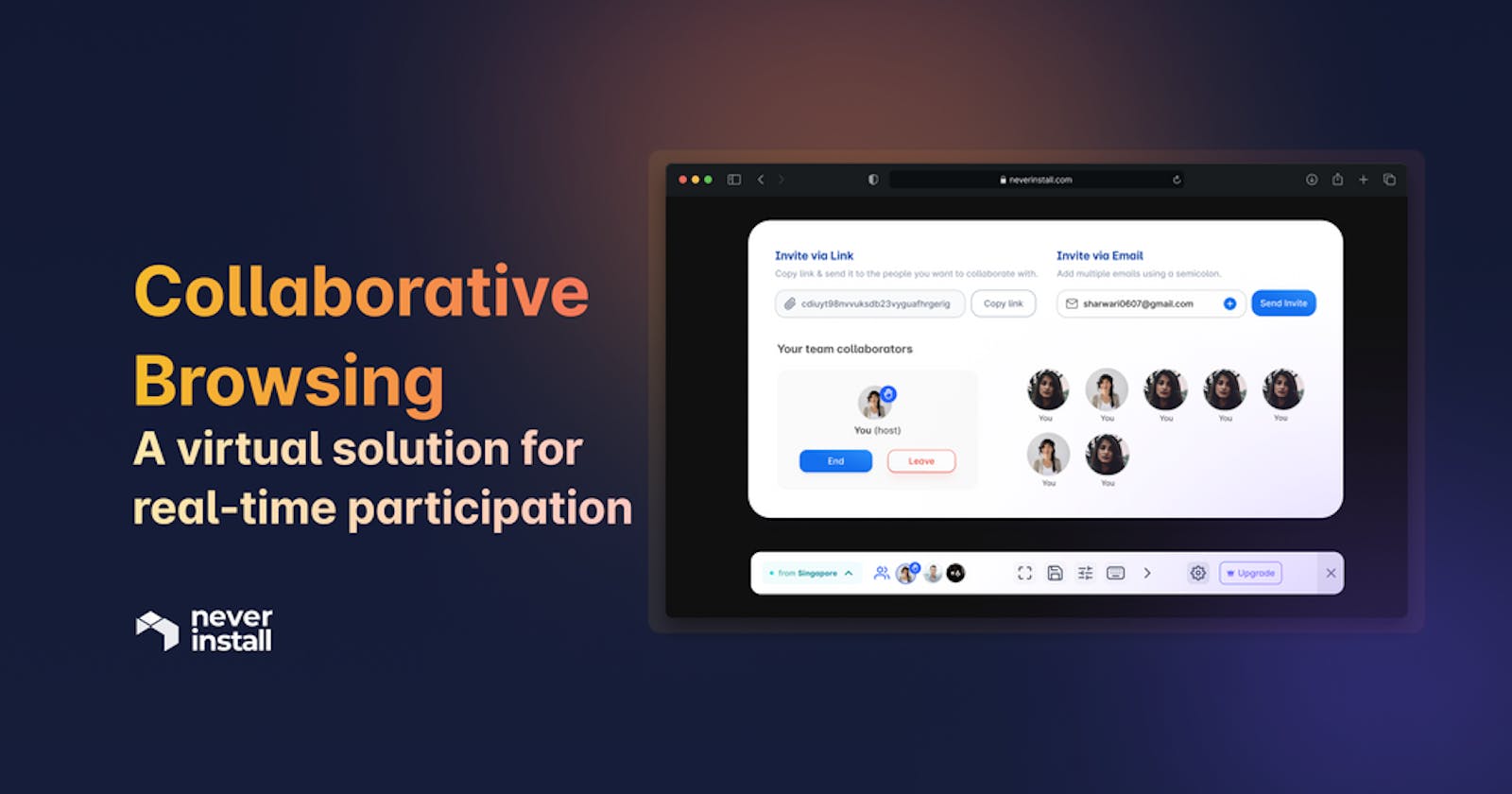Understanding Collaborative Browsing
Collaborative browsing or co-browsing refers to the act of two or more individuals simultaneously browsing a web page. Essentially, both individuals can see how the other person interacts with the page…as they do it.
Surf the internet with your team. Try co-browsing with Neverinstall now.
Imagine that you have to help someone in a different city fill out a form on the internet or explore a product online. Chances are, they might also face trouble with some fields, links, or information. The current regime dictates that they share screens on a video call so you can guide them. However, patience runs thin within us amid all the communication gaps, the learning curve, and errors. But what can be done? It’s self-explanatory.
Co-browsing allows you to browse the same web page as others - in the same instance, interacting with the same information in real-time. Like sitting together with multiple mice and keyboards on the same machine, but more practical and convenient.
Contemporary use cases of collaborative browsing
The simplicity and efficacy of collaborative browsing allow it to add significant value to multiple use-cases that require personalized online interactive participation. Here are some use cases of co-browsing that users are exploring right now:
- Customer Support: With co-browsing at their fingertips, customer service personnel do not have to share their screen to see what issues a customer might be facing. They can observe the customer’s experience as they demonstrate the user journey, leading the service agent to identify the problem quickly. Naturally, this will result in lower resolution times. Collaborative browsing also makes it easier for customers to highlight their issues.
- Document Review: Often, product documentation can be complicated for certain customers, especially those without a tech background. A company representative can help customers look through docs and extract the information they require in a collaborative browsing session.
- Customer Onboarding: No matter the industry, onboarding a new customer can be a painstaking process. However, co-browsing offers a high-touch, collaborative process that simplifies the procedure to a great extent. By pairing online conversation with a visual context (guiding them as they go through onboarding), onboarding becomes easier and more personalized - a win-win for both company and customer.
The Need for Co-browsing
The possibilities and potential of co-browsing are immense. Above all else, co-browsing is integral to offering a more engaging, personalized experience to virtually all users.
- It enables real-time collaboration without the limitations of screen sharing. Depending on either party’s internet connection or tech setup, the shared screen may not be perfectly visible (low resolution) or experience lags and delays. Collaborative browsing solves this by removing the need for screen sharing entirely.
- By recording and documenting co-browsing sessions, sales and marketing teams can clearly understand how to walk customers through solving specific issues. This facilitates team-wide learning and makes customer support activities much simpler. Users can use the same process to introduce customers to new products through demos and even train employees.
- Since collaborative browsing requires no download actions for the customer, users eliminate friction and setup time. Thus, contributing to a smoother user experience for all parties involved.
Co-browsing for the Metaverse
Co-browsing brings communication and collaboration one step closer to replicating real-life proximity. When you are co-browsing, the experience is similar to another person in the same room. By eliminating the screen sharing element, collaborative browsing removes a visible reminder of a person’s geographic distance during the shared session.
While this may still be a few years away, the co-browsing experience is bound to feed into the larger principle of the Metaverse - an embodied internet you can “step inside.” In other words, the metaverse seeks to give you the full spectrum of the human experience online.
Sharing a virtual space through collaborative browsing aligns with what the Metaverse seeks to accomplish - real-life experiences over the internet. By stripping away one more virtual barrier (screen sharing), co-browsing brings us closer to the final vision of the Metaverse.
The many advantages of collaborative browsing are on their way to making it a fixture in online communication. With customer experience being a key differentiator for most businesses, collaborative browsing elevates the customer experience from ordinary to extraordinary, thus giving companies a competitive edge.
Collaboration with Neverinstall
At Neverinstall, we believe in the power of collaboration and teamwork. Therefore, we built the platform in a way that enables users to work with their teams or just surf the internet with friends seamlessly.

Users can share their workspace with others to collaborate, co-browse, or co-watch content from within the platform. When a user shares a workspace on Neverinstall with another user, our servers stream the same application to different machines in different places. Instead of two separate instances, users can interact with the same application instance in real-time.

Users can also interact with peers and colleagues and experience seamless collaboration on projects, thanks to our in-built cursors and options to hand over or take control of a page.
Suggested Read - Cloud Browsers: Understanding the future of web browsing
Experience unparalleled collaboration with Neverinstall. Watch, surf, or work with your friends in real-time. Sign up here.