The popularity of Chromebooks is no mystery. The minimalistic devices are reasonably priced, easy to carry, and fairly secure. Educational institutions, in particular, favor Chromebooks as the device of choice for students to access digital resources. However, even when they are a financially intelligent option for smaller businesses, especially with remote-first teams, they are seldom seen as enterprise hardware.
Despite their usefulness, Chromebooks do not fare well when it comes to computing power. Typically, the hardware and software specs of Chromebooks are not suitable for running resource-heavy apps for design and development activities. Such limitations render them fundamentally useless for tasks other than surfing the internet.
Given the above, Chromebooks don’t serve a far-reaching purpose for most university students and enterprise employees. Organizations have to reach deeper into their pockets and purchase more expensive Windows laptops or MacBooks, especially for power users like devs and designers. Or…do they?
Before diving into the solution, let’s take a closer look at the problem. What are the limitations of Chromebooks that prevent them from flawlessly executing heavy-duty apps as a workstation does?
Limitations of Chromebooks
- Largely unsuitable for complex computing Chromebooks’ limited processing ability restricts users from installing and using far too many professional productivity apps. A few of the apps that a Chromebook cannot run (or run effectively) are Photoshop, Visual Studio, Maya, Pro Tools, After Effects, Figma, and most developer tools including IDEs.
Additionally, Chrome OS does not natively support Windows and Apple programs, so you face more limitations in terms of the apps that you can actually use.
- Heavily dependent on the user’s internet connection The key characteristic of the Chrome OS, which powers the Chromebook is that it works primarily with cloud computing via a thin client. The OS and the device are largely optimized to run few to no resource-intensive apps offline.
Therefore, if you have a weak internet connection, the Chromebook is essentially useless. Without access to cloud storage, you can’t even retrieve required files, let alone the few applications that it may be able to work with.
Obviously, an offline experience isn’t great with other basic laptops either, but they still allow individuals to use a plethora of downloadable, offline tools in case the internet is unsatisfactory.
- The Chrome OS itself The Chrome OS does a lot of things right, which is why Chromebooks are popular despite the restrictions described above.
However, Chrome OS is still essentially the Google Chrome browser and the extensions it supports. The OS has definitely matured, and now allows the option of running some Android apps. But, as mentioned above, most on-device programs cannot run on it.
Additionally, the Chrome OS also brings around all the disadvantages of the Chrome browser itself - split processes, prerendering, and the like. The very act of opening multiple browser tabs slows Chrome down, and users have to deal with the same overhead on a Chromebook.
All the above reasons contribute to making the Chrome OS experience noticeably inferior to using more established operating systems such as Windows, macOS, or Linux.
Suggested Read - The Curious Case of Chrome's Memory Consumption
And yet, while the restrictions discussed above might make it seem impossible, it is quite effortless to run heavy apps on a Chromebook as long as you leverage the cloud. In this particular instance, we’re talking about application streaming.
What is Application Streaming?
Application streaming lets you use desktop-class applications through your browser in the form of a web app, almost exactly like how you’d stream videos on Netflix. However, the key difference here is that the stream is interactive. As against a video stream that offers only one-way communication, application streaming provides two-way communication that allows users to send inputs through their local machine and its peripherals and received outputs as they would on a native computer.
In other words, you can access a personal cloud computer that will provide a native desktop experience as long as you have a device that can connect to the internet and support a browser.
Read more - How application streaming saves resources for businesses
How does it help run heavy apps on your Chromebook?
You work with apps fully on the cloud. We’re not just talking about lightweight web apps, but full-featured development and design tools that you can use exactly as you would if they were installed on your laptop.
The differentiator here is that, instead of running the computing power of your device, the apps are pre-installed and pre-configured on remote servers. For a low-spec device like a Chromebook, this is ideal, since it doesn’t have to deal with the wear and tear of running apps and tools. All it has to do is run a single tab on a browser.
So, if you have a Chromebook, you boot it up and log into a virtual workspace via the browser – and you get a native desktop setup with a full-fledged OS that you can use just like the OS on your local machine.
Why you need Application Streaming
When applications run in the cloud, their performance levels are independent of your device. It doesn’t matter if you’re using a Chromebook as long as it is internet-enabled. Irrespective of the device’s hardware and software specifications, you can seamlessly run resource-heavy applications.
A few major benefits of application streaming are:
- Organizations and institutions no longer have to purchase expensive machines for employees/students just to use the apps required to complete their tasks. Instead, you just provision a cloud PC on a reasonably-priced Chromebook within a few minutes. Since users can still run IDEs, collaboration apps, and design tools without procuring high-end devices, you save significant expenses that would otherwise be incurred in buying suitable devices.
- There’s no danger of work devices being lost or stolen and putting corporate data at risk. Since no data is stored on the device (all on the cloud), IT teams just have to secure the workspace in order to protect sensitive data.
- IT teams don’t have to bother with implementing security patches and updates across multiple devices. They simply need to do enough to secure the cloud desktop, and organizational data will be completely secure from external threats or invasions.
- Most importantly, your TCO (total cost of ownership) drops by a noticeable margin. Not only can you purchase affordable Chromebooks (typically two to five times less expensive than enterprise-grade machines), but you also don’t have to break the bank in order to make payments for vendor support. Since the entire setup is completely accessible through the cloud and does not depend on device health, most issues with the desktop can be handled by IT support remotely. (Psst! No need to take the device to service centers or ship it to support personnel for closer examination.)
Read more - Cloud desktops vs. On-premises desktops: Understanding ROI with Neverinstall
Transforming Chromebooks into a performance powerhouse with Neverinstall
Neverinstall offers a unique cloud-based desktop experience capable of transforming any device into a high-performance workstation with a simple browser and internet access.
Create a Neverinstall account, log in, and access the best performance computing right on your Chromebook, regardless of its configuration – over the cloud. Here is what we have to offer:
- A full-featured Linux-based desktop usable flawlessly on any device with an internet connection. You work as you would on your own device, except that the desktop you use is being accessed through a browser.
- No downloads, no setups, and no configuration are required on your part. You just log in, select the applications you need for your work, and trigger the Space. All apps on the platform are pre-installed and pre-configured. Once your browser-based OS launches, you’ll see your apps ready for immediate use.
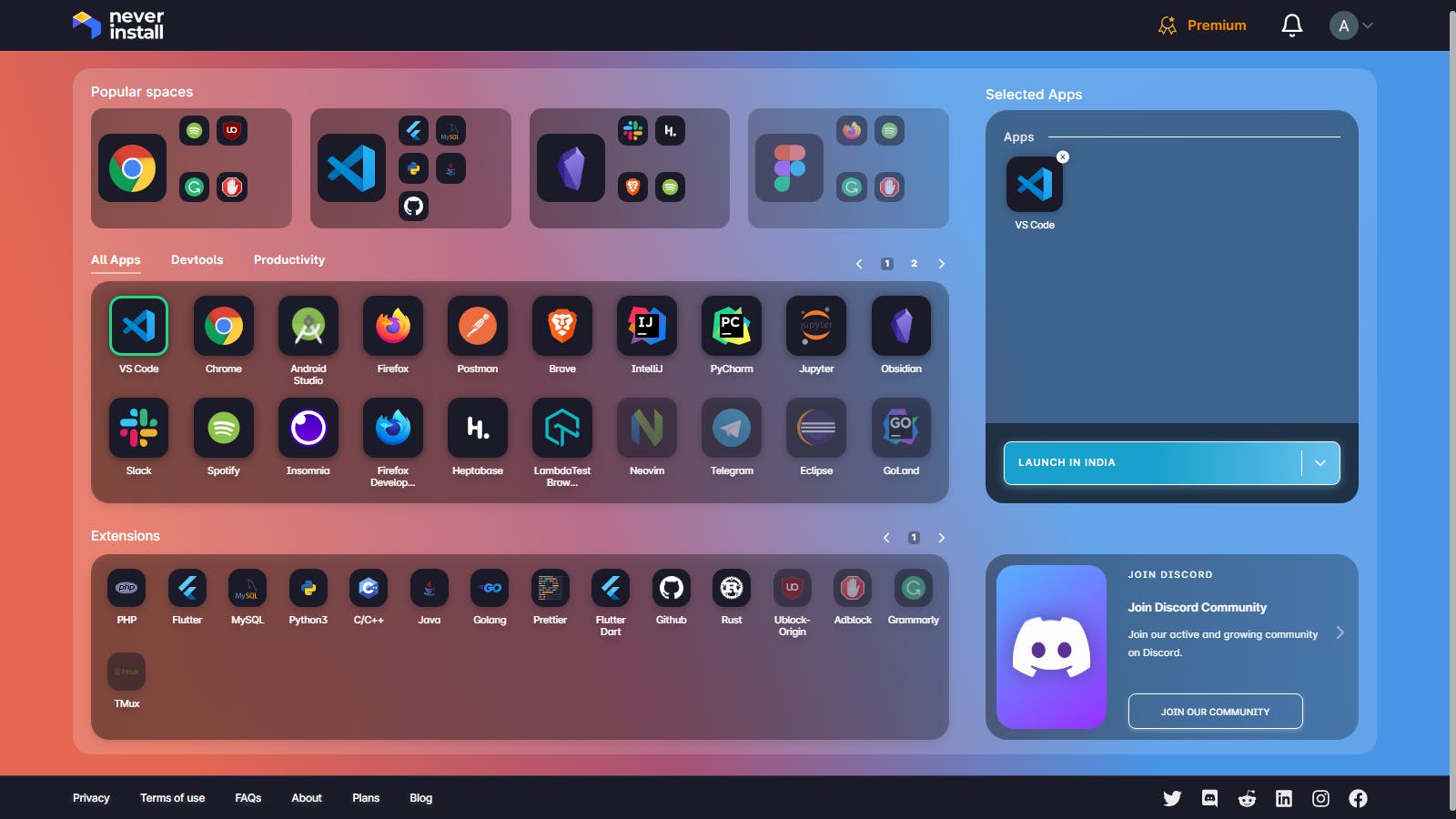
Neverinstall enables the use of multiple popular, resource-heavy applications that a Chromebook does not support or can not handle if they were installed on the device.
The Neverinstall touch
A mobile approach
The Neverinstall platform is optimized for mobile devices. Access desktop-class apps via mobile devices and experience native computing even on smartphones. We’ve equipped these workspaces with a responsive design for different display modes, as well as a virtual keyboard, and single-touch and multi-touch interactions across device classes.
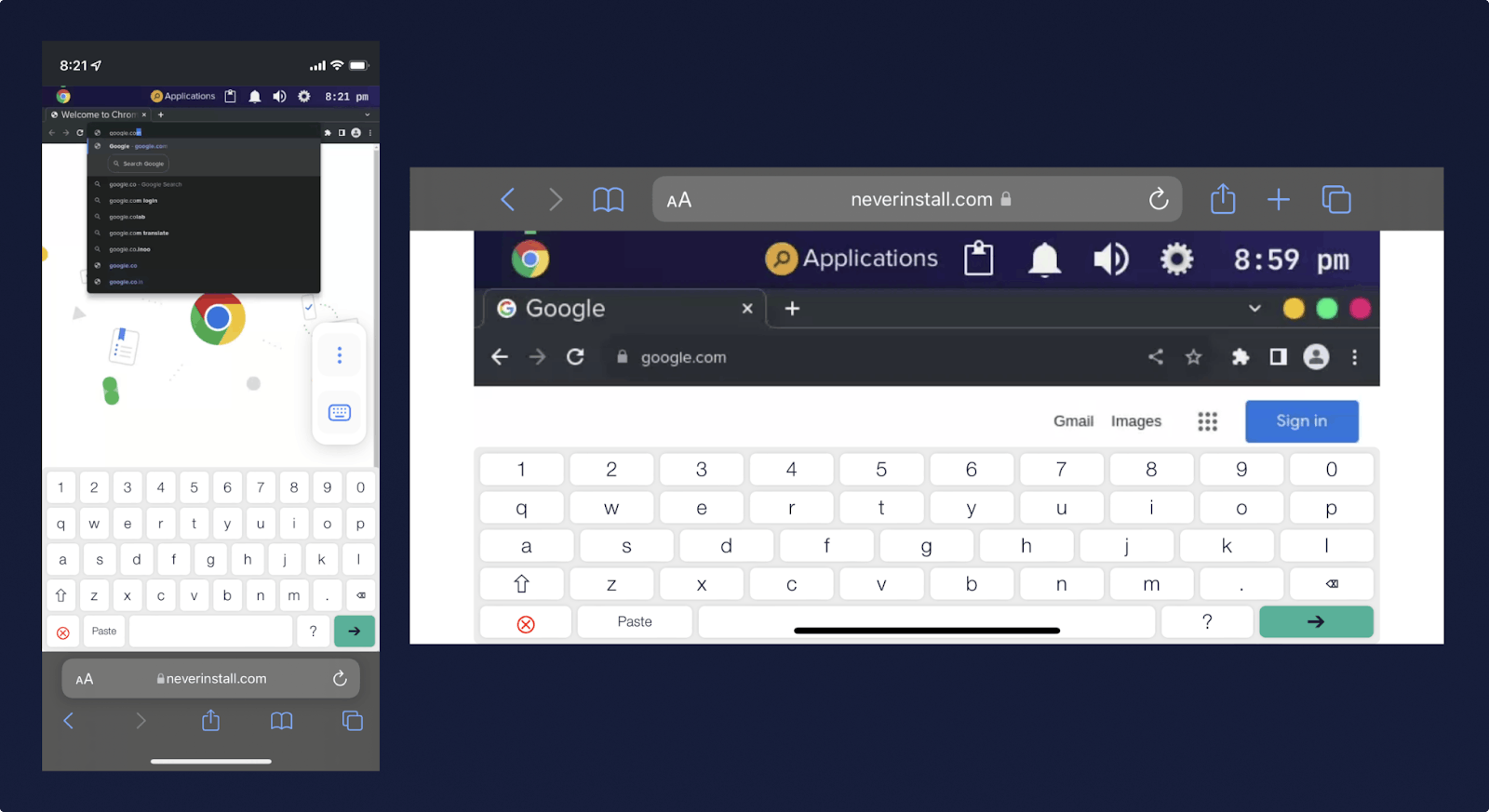
A better internet
Your personal internet connection just has to do enough to support the browser. Once you choose the apps to be installed on your Neverinstall Space, you can launch it to initiate off our servers, which will offer markedly higher internet speeds.
Even for users in a low-internet area or using a low-bandwidth plan, Neverinstall makes it possible to work at optimal speeds, allowing to complete day-to-day tasks much faster than they would have been able to on their personal internet plans.
Streaming performance
We use the WebRTC protocol for application streaming. Known for its ability to reduce latency, WebRTC is at the core of our desktop streaming experience. There is little to no lag between your input actions, and their corresponding responses on our cloud desktop.
Accessibility
Using input devices like a keyboard and mouse for input actions is easy. You do just what you would with your personal laptop.
Network
Our cloud workspaces are powered by a globally distributed server network that we’re expanding rapidly so as to drive down operational lag. Our current server clusters are in multiple locations in North America, Europe, and Asia.
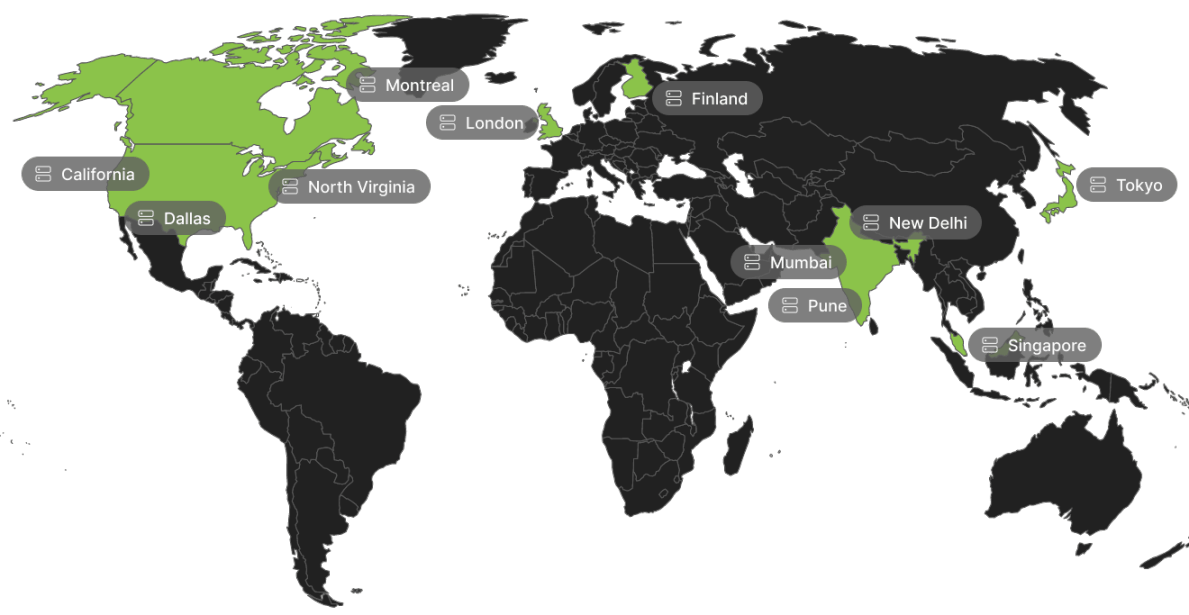
With innovations in cloud computing, hardware no longer poses any meaningful limit on performance. A Chromebook can, with Neverinstall in tow, be just as productive as devices with higher specs, available at much higher prices. You get the operability, efficacy, and stability of a powerful desktop setup, and pay much less for it.
Hardware limitations can hold you back no more. Turn your Chromebook into a high-performance machine with Neverinstall. Sign up today!
