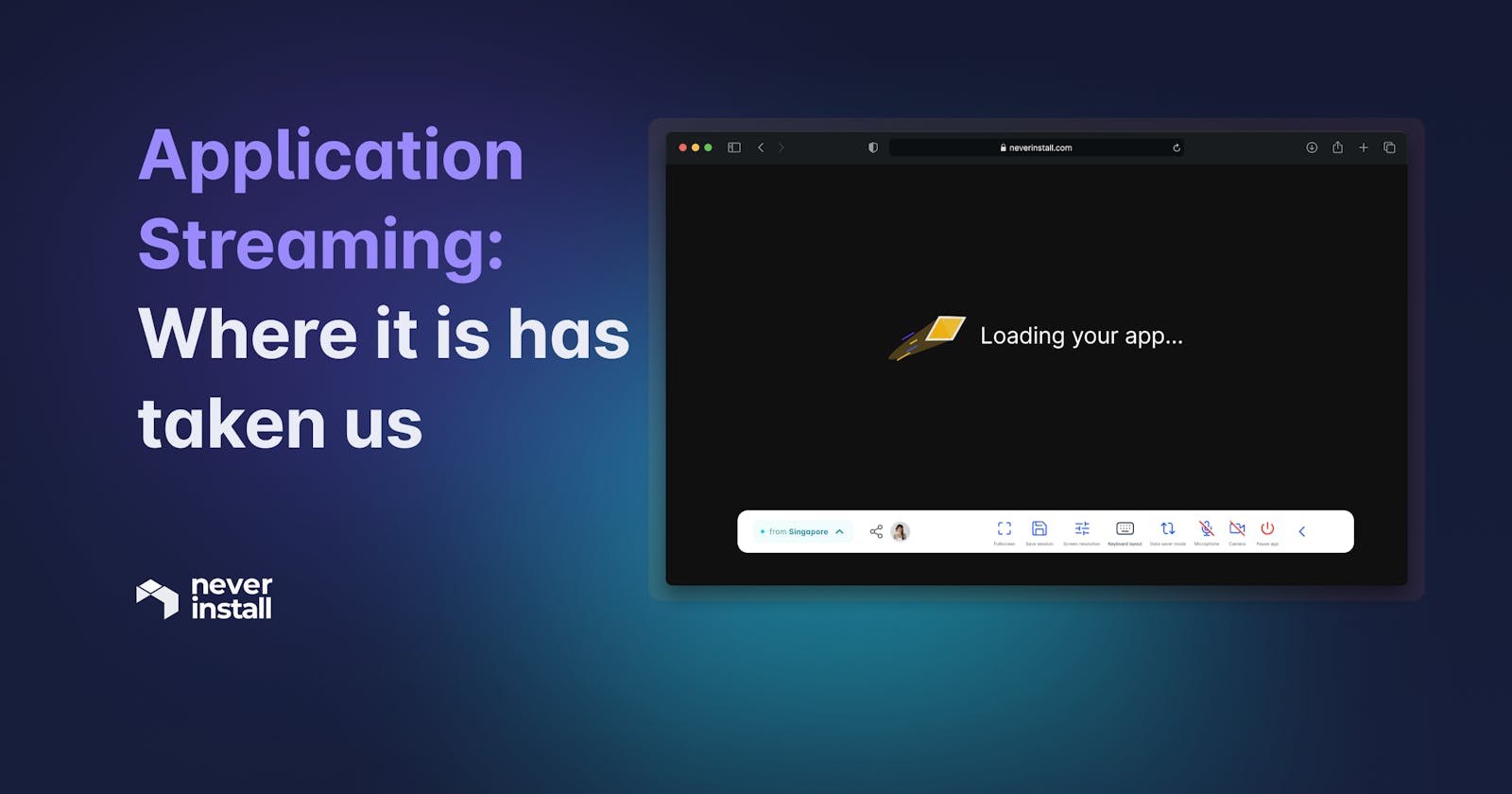Table of contents
We’ve been streaming videos and music for a while now, consuming content like never before. The sheer convenience of not needing to download or get hard copies in the form of CDs, DVDs, or vinyl tapes was enough for us to move to streaming platforms; but it offered much more than that – accessibility.
This blog was originally published HERE
We are in the midst of a similar paradigm shift that is helping make computer applications more accessible to more people in a manner similar to Netflix or Spotify.
A natural progression
When we stream, we get access to libraries of pre-loaded content where all we need is to select what we wish to watch, and the rest is handled. However, seldom do we see such efficiency in a workspace. Especially in the digital age where most office work is conducted with applications and over the internet but still requires expensive hardware, downloads, set-ups, and more.
And this is the gap application streaming helps us bridge.
The concept is simple: stream applications similar to how we stream movies, with the traditional streaming platform's display and audio and other nitty-gritty features. There is, although, one differentia–interaction. Users can interact with the stream, alter it, and adjust it.
In Neverinstall, we run apps in cloud-native environments with virtual displays. These virtual displays are then streamed directly to the browser of the user. The virtual display allows users to interact with the application as the platform forwards the user's input context (mouse, keyboard, etc.) to the apps. Since the delay between the input and the stream is negligible, the experience is similar to native desktop usage.

"Why", you ask?
Consider streaming a browser, perhaps Chrome (the most widely used), which would generally feed on the RAM, slow down the computer, and even freeze it. The stream allows you to use it on your PC while the browser runs on a different machine.
The opportunities that app streaming can unlock are unlimited, especially for developers, who often choose a programming language and dev tools based on their hardware rather than interest. A solution like application streaming helps developers bypass their machine's capabilities and code on pre-configured dev environments (Psst! It works on every machine).
What else can we do?
- Designers offload their rendering activities for faster results while keeping their native resources free.
- Users can run productivity tools like Slack, Telegram, and Discord seamlessly, without halting a vital conversation, community outreach, or business meeting. Ever.
- E-sports people play desktop-class games from anywhere without the need to upgrade hardware with the latest release.
While it may be a while before we replace the use of heavy-duty machines with such solutions, we are well on our way towards it.