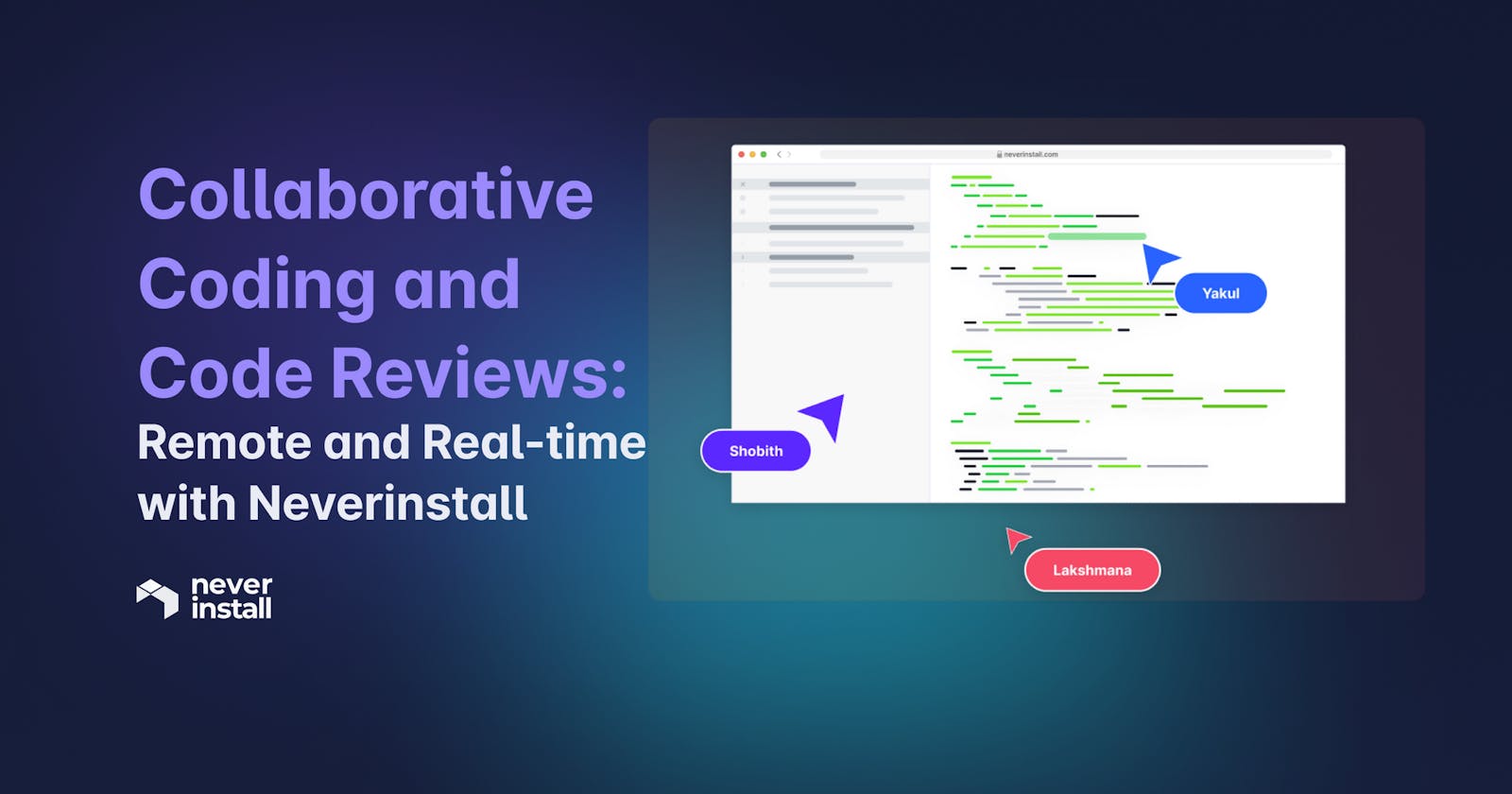What are code reviews?
A code review is an act of intentionally and systematically connecting with fellow software developers to comb through each other's code. This is done for the purpose of getting a second set of eyes on a codebase, which helps with identifying bugs, logical errors, or unforeseen edge cases.
Try coding with your team on Neverinstall here.
Code reviews also check for things like inconsistent formatting, adherence to best coding practices, obvious vulnerabilities, and violations of conventions that might make the code difficult to execute, maintain and scale.
Writing code is a human activity. No matter how many automation tools come into existence, it is a human coder who crafts the skeleton on which software is built. And since, to err is human, code reviews act as necessary fail-safes to weed out errors even before the code reaches any automated review tools.
How developers currently review code
Currently, code reviews work like this:
- Once they are reasonably certain of the code quality themselves, the developer uploads their code to a repository on GitHub (or some other code hosting repo).
- The developer creates a pull request or PR (a request to merge code).
- Once the code is in the repo, both the dev and the reviewer (usually a senior team member) review it.
- In the repo, the reviewer checks the code and leaves their comments.
- All changes to the code can be tracked within the GitHub UI.
While this process may seem easy enough, there are certain limitations with GitHub and similar tools. They are discussed in the section below.
How code reviews on GitHub leave something missing
Despite its many advantages, code reviews on GitHub come with a few significant drawbacks. To start with:
- Devs must upload their code to the repo from whatever dev environment they are using in order to get it reviewed.
- Once the code is uploaded, the reviewer must create a local copy of it to run on their machine.
- On GitHub, the reviewer can only leave comments (such as on Google Docs), but they edit it or run the code in real-time.
This two-step process is not just unnecessarily time-consuming, but also leads to issues such as the “works on my machine” problem. This serves to slow down the development pipeline and hold up shipping due to entirely unavoidable roadblocks.
Real-Time Code Reviews made easier with Neverinstall
Fortunately, a solution to the aforementioned problems does exist - one designed to convert code reviews into a mutually contributive, time and effort-effective process.
Neverinstall.
On Neverinstall, users can directly access applications such as developer tools through their browser. The applications run in a cloud environment supported by a remote server and are streamed to the user’s screen. In this case, said application would be an IDE.
Instead of uploading and downloading code to review and run it, Neverinstall enables devs to share their entire instance with the reviewer. By doing so, different devs can access the same IDE in the same environment, thus facilitating real-time collaboration.
Utilizing Neverinstall cuts out the extra steps in between, and caters to a growing need for real-time collaboration. This is quickly emerging as a mandate, thanks to the increasing complexity of modern-day software development pipelines.
Neverinstall empowers devs to review code in real-time, right within the environment where it is written. They can leverage pre-configured dev environments that work in every machine, and perfectly inspect the accuracy, elegance, and efficiency of code, right at its point of creation.
Simply sign up with Neverinstall, and directly access powerful devtools through your browser. With apps like VS Code, Eclipse, and PyCharm, and more accessible through your browser (at exceptionally high speeds, no less), it becomes a simple task to just share your workspace with a reviewer and vice versa.
Read More: DevTools on Neverinstall
A few other notable features of Neverinstall:
- Effective use of RAM & CPU: All the heavy lifting is done in the cloud for super-fast compilation and build times.
- Effective collaboration: Collaborate with fellow devs on projects through multiple cursors on a single screen, as well as the option to give or take control of the app.
- 24x7 Global Access: Access Neverinstall developer workspaces through a browser from any device, any time, from anywhere in the world.
- No downloads required: Neverinstall supports frequently used programming languages such as Python, C++, NodeJS, PHP, Flutter, and Go – all pre-installed & pre-configured in its online workspaces. Downloading, installing, and setting up dev environments are no longer required.
Final thoughts
As the world moves more online by the day, software must keep pace with end-users’ demands for efficacy and high functionality - fast. To keep up with these requirements, developers must produce better code, which means making extensive use of code reviews to ferret out any errors as early as possible.
Suggested read - Collaborative Browsing: A virtual solution for real-time participation
Neverinstall empowers code reviews in real-time, on the cloud – thus bringing coders into a more collaborative workflow. By facilitating easier, faster, and more dependable code reviews, the tool contributes to the production of better software in shorter timelines. Using Neverinstall allows devs to generate cleaner, tighter code while cutting down on the effort currently required to do so.
Upgrade code reviewing for your projects. Sign up on Neverinstall.