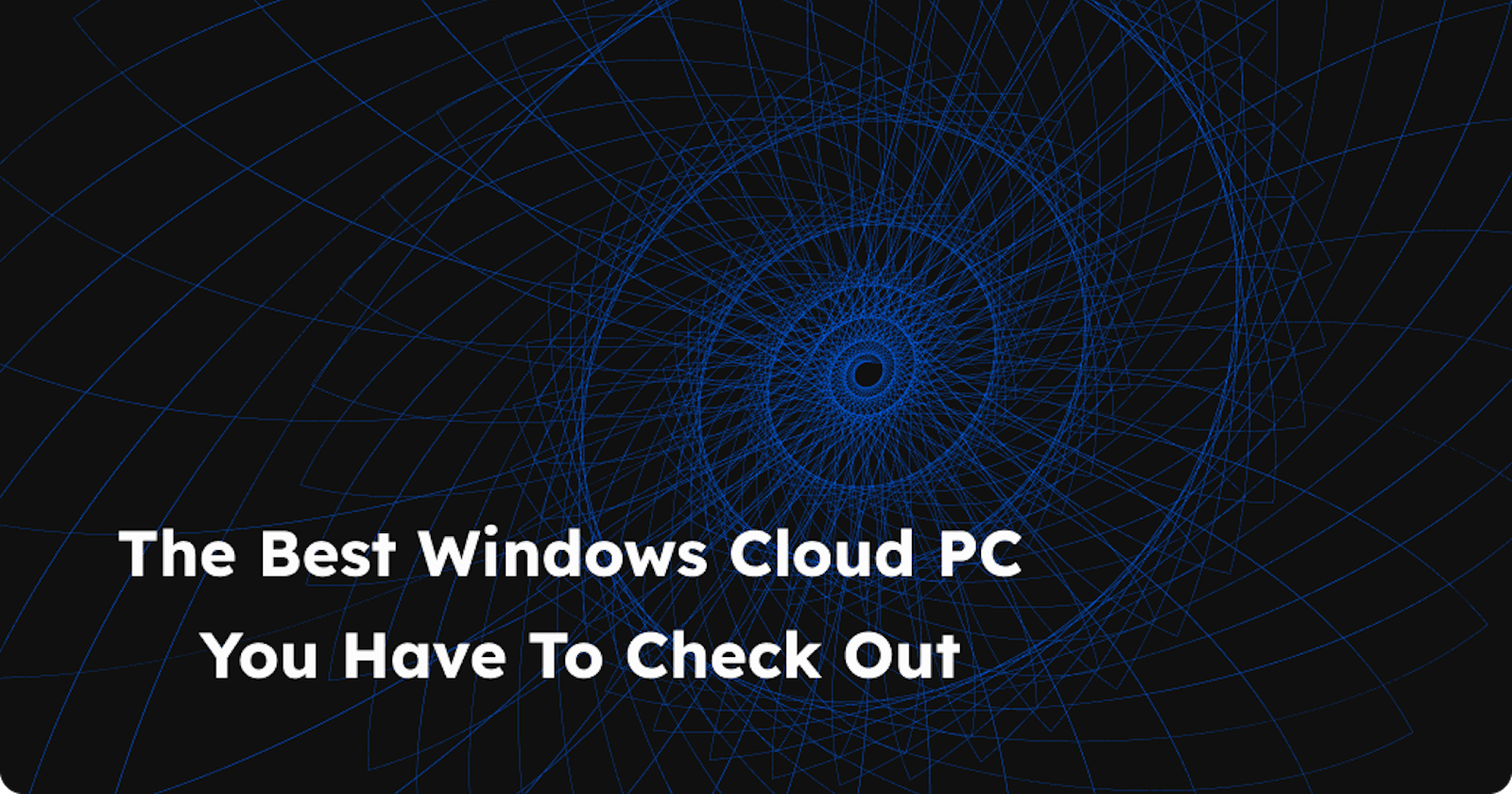How Neverinstall Stacks Up Against Other Windows Cloud PCs Neverinstall Team
Introduction
In this rapidly evolving landscape, Windows 365 and Azure Virtual Desktop (AVD) have established themselves as leading cloud PC solutions. But as the market's dynamics shift, new players like Neverinstall enter the arena, challenging the status quo with innovative features and compelling alternatives. Are you navigating the vast ocean of cloud computers and pondering over the best Windows Cloud PC alternatives for your business needs in 2024? Dive into our exploration of these cutting-edge cloud solutions as we scrutinise their features, benefits, and compare how they stack up against each other, with a special focus on identifying the most viable alternatives to Windows Cloud PCs.
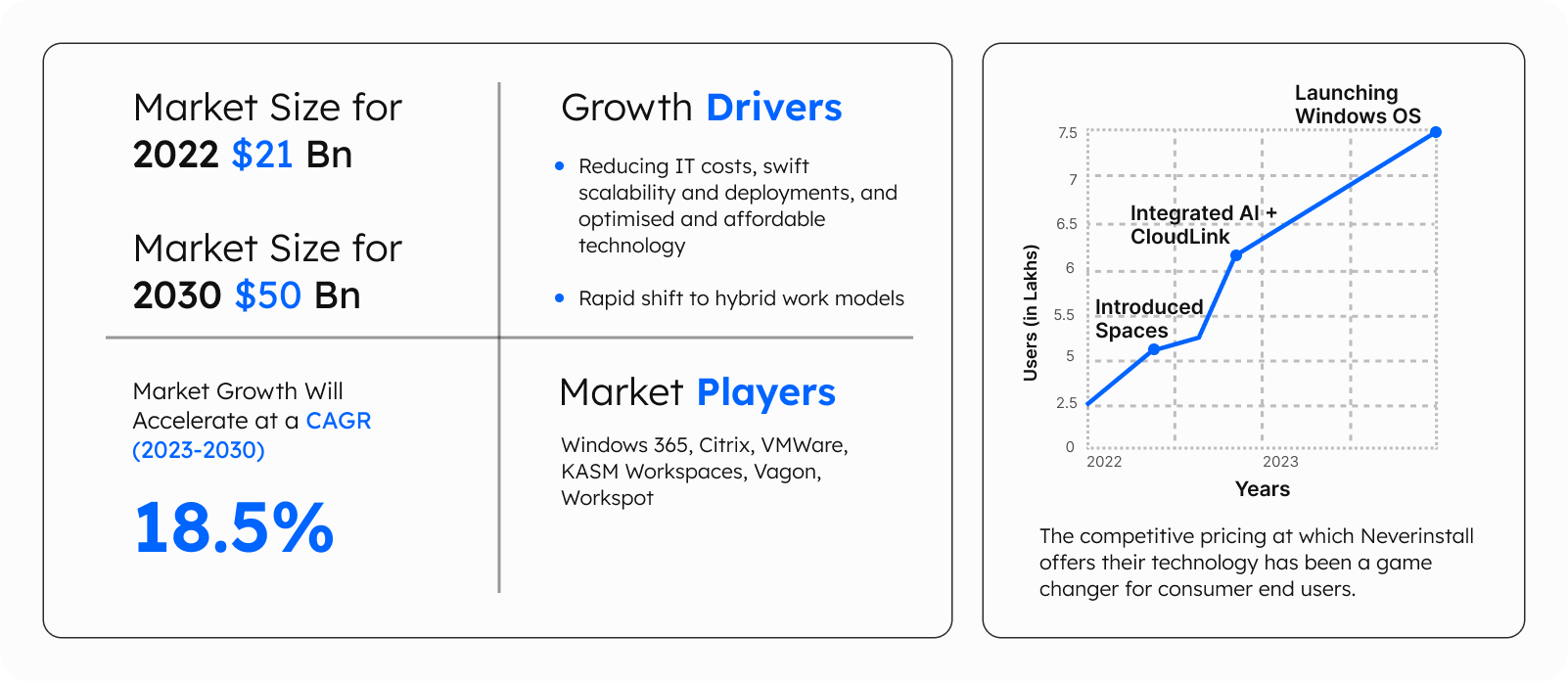
Global Cloud PC Market and Major Players
Understanding Windows 365, Azure Virtual Desktop, and Neverinstall: A Comparative Overview
In the dynamic sphere of cloud computers with Windows OS, Windows 365 and Azure Virtual Desktop (AVD) have been major players, shaping the way businesses approach virtual desktops. However, newer solutions like Neverinstall are emerging, offering an essential alternative in this competitive landscape.
Windows 365
Windows 365 is a Cloud PC, leveraging Azure's robust infrastructure for deployment and storage. It’s known for its straightforward, subscription-based model with Business and Enterprise options. While Windows 365’s scalability and security are commendable, its limited flexibility, coupled with specific cost and licensing requirements, might pose challenges for some businesses.
Azure Virtual Desktop
Azure Virtual Desktop stands out for its remarkable flexibility and customizable options. Supporting both personal and pooled desktops, AVD caters to diverse business requirements with its pay-as-you-go pricing model. This flexibility, however, demands a deeper administrative understanding and management of Azure's ecosystem.
Neverinstall
As a new contender, Neverinstall brings a refreshing perspective to cloud computer solutions. Its user-friendly interface and optimised workflow management, sans individual installations or upgrades, make it a strong competitor. The platform’s ability to operate efficiently at lower internet speeds, coupled with its advanced OS-integrated AI assistant, positions it as an appealing option, especially for businesses prioritising scalability, intuitive use, and affordability. With a fixed cost per month, Neverinstall takes the cost-optimisation for asset light businesses and individuals to the next level by treating this as a subscription as well.
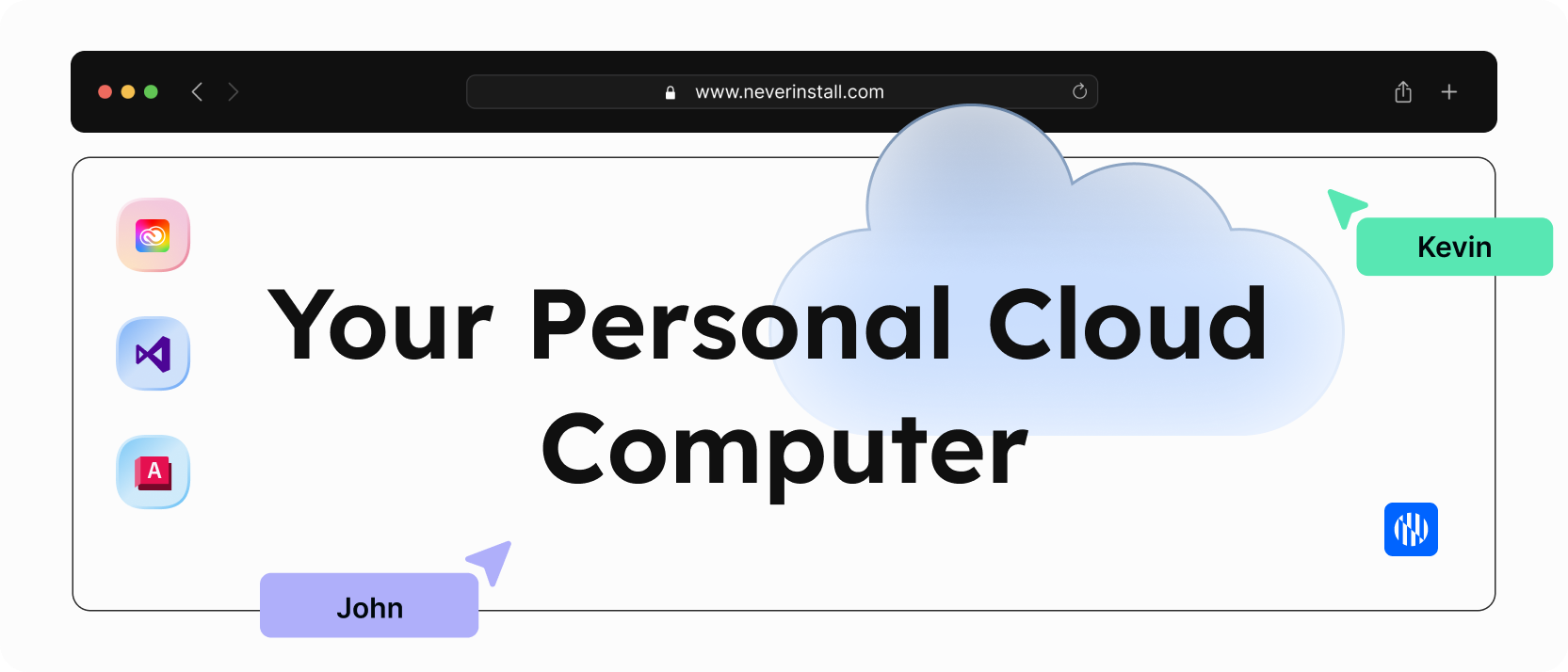
The Latest Windows Cloud PC In The Market
Comparative Insights: Tailoring to Business Needs
In comparing Windows 365 vs Azure Virtual Desktop vs Neverinstall, it’s clear that each platform caters to distinct business needs.
Both Azure Virtual Desktop and Windows 365 have been in the market for a long time, however the pain points observed across both enterprise and personal cloud computer users has been a consistent miss from their ends.
Whether it's the ability to scale your resources as and when you please, deploy desktops for different functions instantly, or even have a fixed pricing that you can rely on consistently, collaborate seamlessly, they have not been able to adjust to the minute requirements of the end consumer.
Meanwhile, Neverinstall emerges as a robust choice for businesses and individuals that value accessibility, affordability, user-friendly interfaces, AI integration, and efficient performance, even in low-bandwidth scenarios.
This comparative overview provides businesses with critical insights to determine the most suitable platform, whether it’s the structured approach of Windows 365, the customisable Azure Virtual Desktop, or the innovative and intuitive Neverinstall.
Feature Comparison: Neverinstall vs. Windows 365 vs. Azure Virtual Desktop
Feature | Neverinstall | Windows 365 | Azure Virtual Desktop |
Computing Power | Highly customizable, powered by multiple cloud providers partnerships | Scalable power based on subscription | Highly customizable, leverages Azure’s power |
Storage Options | Starts at 128 GB, further customization available | Windows Cloud Storage via OneDrive, plan-dependent | Flexible, scalable Azure cloud storage |
User Interface | Intuitive, centralised management, instant deployments | Familiar Windows interface, seamless cloud integration | Customizable, tailored to applications/services |
Support | Instant resolutions, personalised support | Extensive network, wide range of issues | Technical, enterprise/cloud services focused |
Security | Compliance with standards, encryption | Robust protection, compliance with standards | Advanced threat protection, encryption, compliance |
Neverinstall: A New Challenger
In the ever-expanding world of cloud computers, a new player, Neverinstall, has made its entrance, challenging established giants like Windows 365 and Azure Virtual Desktop (AVD). Neverinstall's emergence is a response to the evolving needs for more adaptable and efficient VDI solutions.
Unique Solutions by Neverinstall
At its core, Neverinstall revolutionises the cloud PC experience with its advanced OS-integrated AI assistant, offering a blend of intuitive use and innovative technology. This platform stands out for its user-friendly interface, Linux and Windows options, which simplifies the workflow without the need for individual installations or upgrades. One of the key attractions of Neverinstall is its operational efficiency, especially notable in low-bandwidth scenarios, making it highly suitable for remote work environments.
Ease of Use and Accessibility
Neverinstall scores high on ease of use. Its straightforward and clean interface allows users to quickly adapt, reducing the learning curve typically associated with new platforms. This ease of use is a marked contrast to the more complex nature of Azure Virtual Desktop, which requires more in-depth knowledge of Azure's ecosystem. Compared to Windows 365, Neverinstall Windows offers a more seamless experience for users who require regular access to a variety of applications without the need for different devices and can be an invaluable resource for testing environments, switching between operating systems, and creating instant diverse workspaces.
Pricing: Affordability Meets High-End Capabilities
In terms of pricing, Neverinstall presents an attractive model. It offers competitive pricing, making it a cost-effective solution, especially for small to medium-sized businesses or individual professionals. Notably, Neverinstall can scale up as much as you want without requiring extensive IT involvement.
Highlighting Neverinstall's High-End Offering:
A testament to its cost-effectiveness is Neverinstall's high-end machine offering: an 8v core, 128 GB storage, 28 GB memory, with GPU enabled. Remarkably, this is available at around the same price point as Windows 365's lowest-priced plan. This aspect alone puts Neverinstall in a league of its own, offering unparalleled resources and power at an incredibly competitive rate.
This level of hardware availability, combined with its user-friendly platform and affordable pricing, positions Neverinstall as a formidable contender in the cloud computers arena, particularly for businesses looking for robust performance without a hefty price tag and for individuals who want a clean and affordable experience.
Pricing and Plans
When choosing a Cloud PC service, understanding the pricing models of Windows 365, Azure Virtual Desktop, and Neverinstall is crucial. Here, we compare these services in terms of pricing, flexibility of plans, cost-effectiveness, and suitability for different business sizes or individual users.
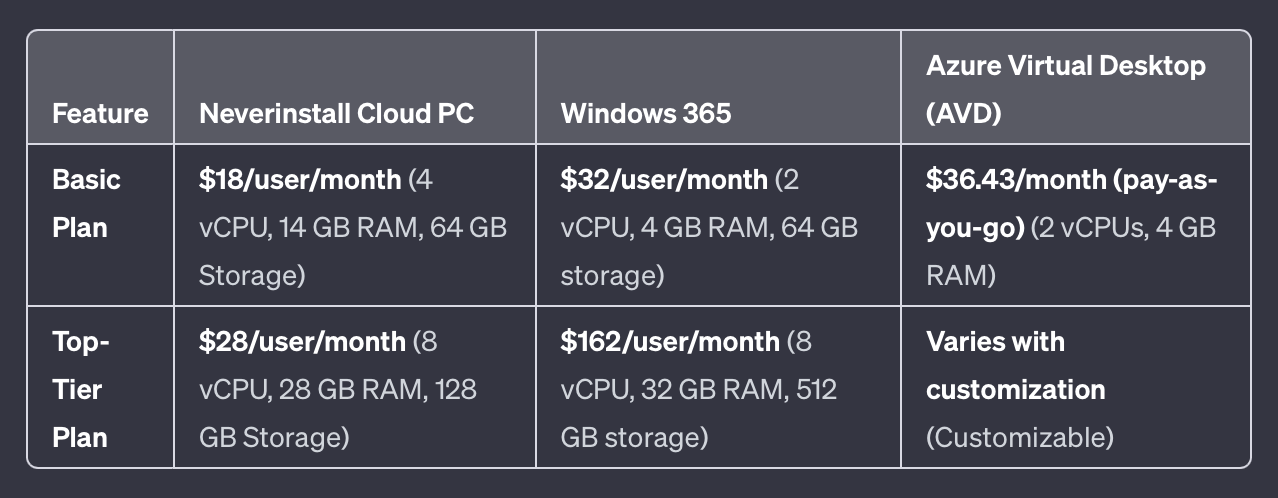
Pricing Comparisons of Windows Cloud PCs
Neverinstall Cloud PC Pricing
Neverinstall introduces a competitive edge in the market with its lowest subscription for a performance driven Windows Cloud PC priced starting at $22/month. This pricing is particularly attractive for individual users and businesses seeking an affordable, inventive and yet robust VDI solutions. Check out our release blog for more information here.
Windows 365 Pricing
Windows 365 offers a variety of plans, accommodating a range of business and individual needs. Its pricing structure is based on the configuration of CPU, RAM, and storage. For instance, the entry-level plan with 2 vCPU, 4 GB RAM, and 64 GB storage is priced at $32/user/month. The prices increase with higher configurations, with the top-tier plan featuring 8 vCPU, 32 GB RAM, and 512 GB storage costing $162/user/month. This tiered approach ensures flexibility and scalability, appealing to mostly larger enterprises.
Azure Virtual Desktop Plans
Azure Virtual Desktop (AVD) operates on a more customizable pricing model. An example is the B2s instance, suitable for knowledge workers, with 2 vCPUs and 4 GB RAM, priced at approximately $36.43 per month on a pay-as-you-go basis. The cost becomes more attractive with longer commitments. AVD's pricing model is particularly appealing for organisations, and not for personal end users. The Azure Web Client and its ease of use also makes for a great use case for people preferring AVD.
Comparison
In summary, each service has its unique advantages, but Neverinstall particularly stands out in terms of cost-efficiency and simplicity. It offers an exceptionally competitive pricing model, starting at just $22/month for a high-spec Windows Cloud PC, making it an ideal choice for individuals and businesses seeking a budget-friendly yet powerful cloud desktop solution. In contrast, Windows 365 caters to a broader spectrum of models for enterprises and those only familiar with Windows environments. Azure Virtual Desktop, on the other hand, presents a dynamic pricing model that can be appealing to businesses planning for extended usage. Thus, while each service caters to user needs in different ways, Neverinstall emerges as a notably economical and accessible option in the cloud desktop space. It also has the advantage of being able to quickly set up customisable subscriptions that enables you to get your work done regardless of the scale and requirements you want.
User Experience and Performance
Azure Virtual Desktop:
User Experience: Azure Virtual Desktop (AVD) offers a user experience almost identical to a normal Windows 10 desktop, whether accessed via HTML5 browser client or Remote Desktop app.
Performance: Speed varies based on the VM's capabilities and user's location relative to the AVD machines. Initial program loading might be slow, but subsequent operations show minimal lag or delay. Network latency can affect performance.
Management and Scaling: AVD scores high in manageability. Admins can expect time savings in setting up a fully functional environment.
Limitations: A notable omission in AVD is seamless printing functionality without third-party integration, which can be a point of frustration for users needing regular printing access.
Windows 365:
User Experience: Windows 365 is available on browsers and dedicated apps, providing a high-performance and reliable personal desktop experience.
Simplicity and Security: The platform simplifies IT administration, managed through Intune.
Real-World Feedback: A customer highlighted the ease of providing contractors with secure, instantly available Windows 11 desktops accessible on any device.
Neverinstall:
User Experience: Neverinstall has garnered high praise for its revolutionary approach to software accessibility.
Quick Response: The consistent releases and commitment to expanding the software library, and liberating hardware constraints is what keeps Neverinstall on an innovative edge.
Overall Satisfaction: The overwhelmingly positive feedback from users underscores Neverinstall's success in revolutionising application management. CloudLink also enables you to connect your existing cloud accounts and adds an additional layer of security and seamless connectivity for your cloud workspaces.
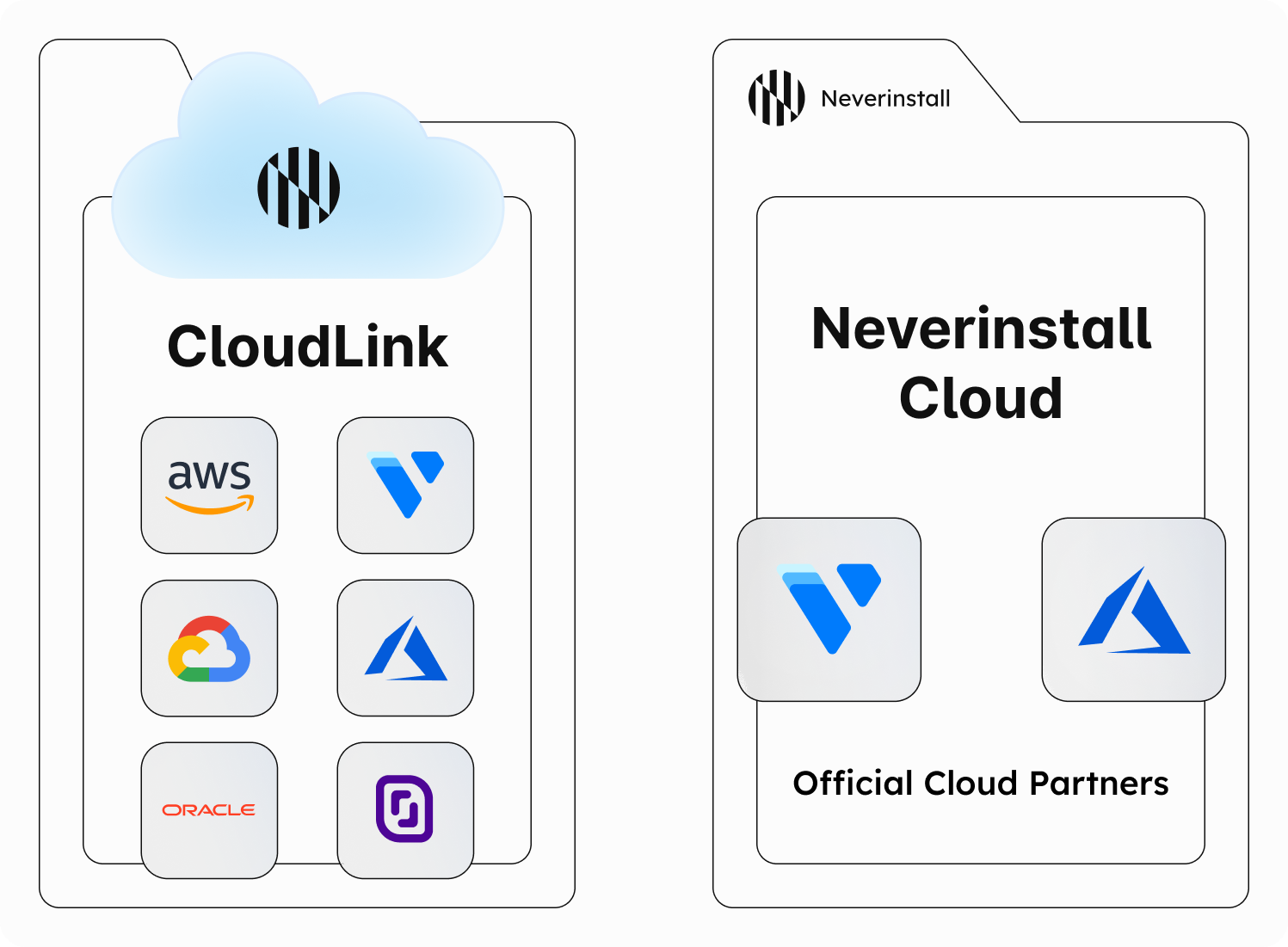
Link Your AWS, Azure, Vultr Credits To Get Your Windows Cloud PC
In conclusion, each platform has its strengths and areas for improvement, as reflected in user experiences and testimonials. Azure Virtual Desktop and Windows 365 offer robust, secure, and reliable cloud PC experiences, with AVD providing extensive manageability and Windows 365 emphasising simplicity and security. Neverinstall stands out for its convenience and performance in running remote desktops for everyone.
Conclusion
As we've explored, the cloud PC landscape in 2024 offers diverse options, each with unique strengths. Windows 365 excels in providing a structured cloud experience, Azure Virtual Desktop shines with its customisability and scalability, and Neverinstall emerges as a user-friendly, cost-effective and product-led solution that engineers it's way out of complications that come with cloud computers.
Your choice depends on your specific needs. Do you prioritise familiarity and rigid, structured service, or affordability and smooth seamless and highly customisable experience regardless of your device and internet connection?
We encourage you to delve deeper into these platforms. For more information on Neverinstall's Windows Cloud PC and other solutions, try it here.
Remember, the right cloud PC solution can transform the way you work, offering flexibility, efficiency, and scalability tailored to your needs.