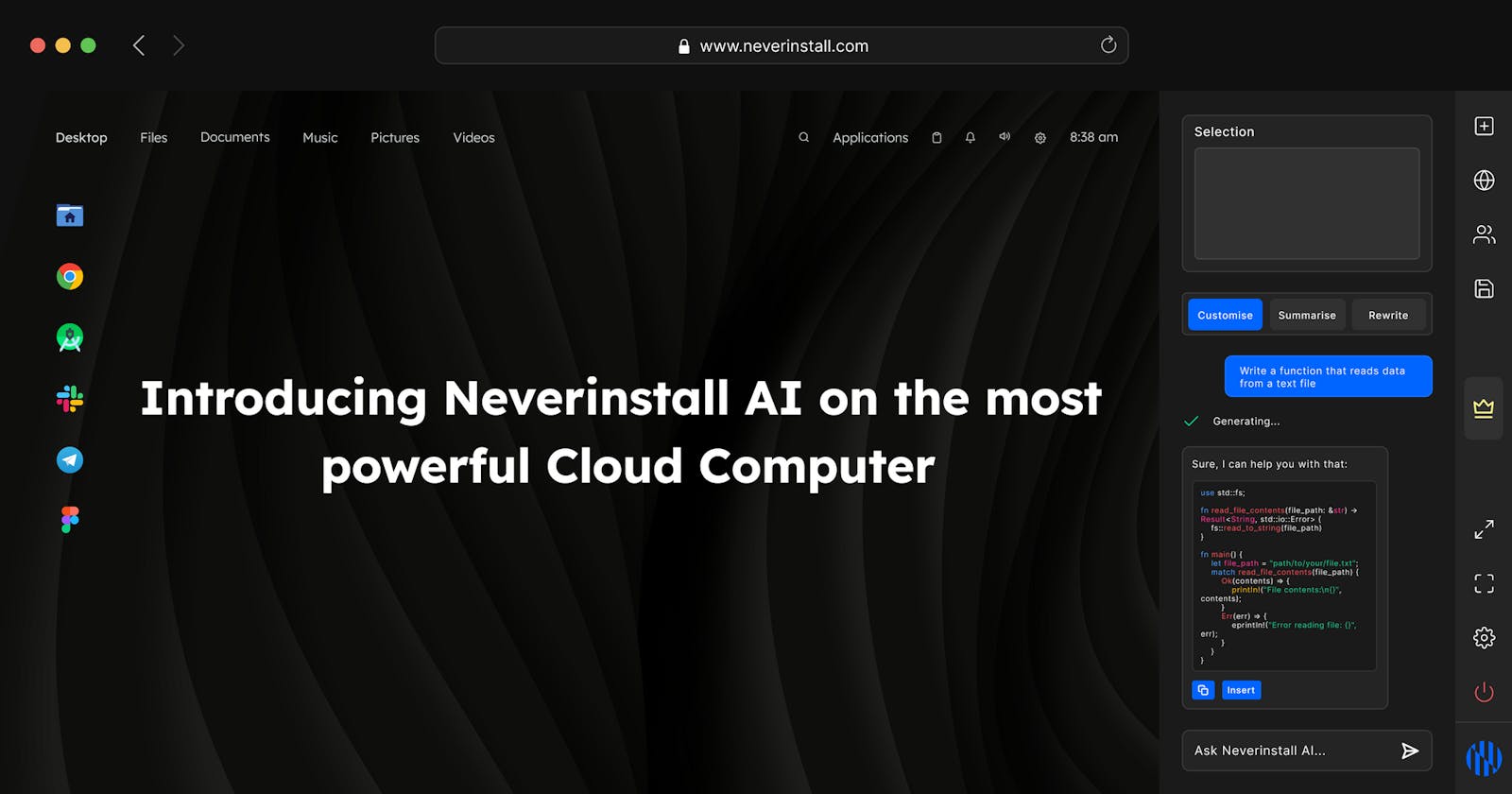In the beginning there was,
When Open AI introduced ChatGPT to the world, it was incredible for a number of reasons, and people have spent days, weeks, and months trying to see its possibilities and functionality across their lives. One could use it alongside their work, creative or grunt, their travel schedules and itineraries, maybe even for sending those risky and nerve inducing mails in the politest tone possible.
Like most new technologies to hit the mass market so quickly, there are definitely gaps and opportunities to make the technology accessible, convenient, and built around the user.
Take, for instance, the considerable amount of time spent in grappling with commands specific to operating systems. Even with ChatGPT running in a separate tab, mastering these tasks can be daunting, potentially causing significant delays in projects
But, just as throughout history, there's no need for concern. Innovation is at full throttle, and we, at Neverinstall have something very exciting in store.
Our journey begins with a simple, yet profound, realization: the disconnect between engineers, content creators, writers and designers using AI and the constant tab-switching ordeal. It's a problem that has plagued us for too long.
At Neverinstall, we dared to dream of a world where our trusted AI, doesn't just exist in the background but sticks by your side, on the right, along with the Dock. No more tedious copy-pasting, or disjointed workflows across screens; your AI is placed exactly where it belongs for optimal use; in your computer.
Behold, our latest marvel: the AI Assistant, poised to revolutionize your cloud computing experience.
The core of Neverinstall's mission has always been to break those pesky hardware shackles, granting companies, startups, students, and developers worldwide access to potent computing resources. The AI Assistant is our giant leap towards conquering these challenges and delivering on that promise.
But this isn't a first day on the job virtual assistant; it's a dynamic, adaptable sidekick woven into the very fabric of Neverinstall's OS.
It's like having a personal AI wingman at your immediate disposal, ready to assist you in your digital adventures. In a world where time is the most precious currency, the ability to access AI tools without the hassle of juggling screens or apps is nothing short of a game-changer.
Simply call upon the AI Assistant directly with /ni to enhance your workflow and supercharge your productivity. Whether it’s auto completing email, inserting tedious information bits into an essay/post, or letting AI help with the research for your newest passion project. It knows your system inside and out, and can give you highly contextual information about the applications that can be installed and the exact how-to, the errors you are receiving, and also the fixes that would otherwise take up a couple google searches, and deep-dives into technicalities that are better left below the surface. It will not be your responsibility anymore to constantly update your applications to the latest versions, you have a highly trained assistant for the same.
/ni calls an omnipresent assistant that responds to the command anywhere inside Neverinstall’s platform. Try it out, while you are drafting your next mail asking for a raise or for a day off, or even while filling a particularly demanding form online.
Other Commands You Should Check Out
(from the side dock)
/selection - Selects the block of content where your cursor is inside the Neverinstall platform. In the AI prompt you can further use the /selection command to take an action on this selected piece of content.
/clipboard - Use this command in the prompt to take action on existing clipboard content.
Built with Developers and Designers in Mind
For our largest chunk of consumers, the AI Assistant isn't just a coding buddy; it's an AI wingman that understands your style and helps you code, suggests refactoring and optimizations, writes test codes for the code block selected, inserts relevant code bits on command, and even plays Sherlock Holmes to spot and squash bugs. Since it's versatile across the operating system, the possibilities as you can imagine, are endless.
Neverinstall AI can -
⚡️Download & install packages & languages
🧵Can clone repos directly with just a prompt
💻Write/Debug code into any ide
✏️Enhanced UI/UX with timely suggestions and increased adaptiveness
🔐Secure Design with AI-driven threat detection
🩺Self-healing Systems as system issues can be highlighted and resolved with minimal intervention
Neverinstall AI allows you to venture into the world of building and creating within the browser screen of your system, in the same league as the services provided by AI coding assistants such as Github CoPilot, Codium AI, Mutable AI, or Amazon CodeWhisperer, but within various tabs, across multiple tasks.
But the magic doesn't stop there. Designers, writers, and creators, rejoice! The AI Assistant is your creative muse. It crafts blog posts, suggests improvements, and even tosses relevant research your way. Say farewell to writer's block as you collaborate with an AI that fuels your creativity.
Revolutionize your design workflow with your new assistant. Whether it's Figma or other design tools, use the AI sidebar to optimize content directly in your projects. Create, collaborate, and insert with a simple click!
Intelligent design collaboration
Instant content generation
Streamlined workflow
Now, let's talk about precision. The AI Assistant has a few nifty tricks up its digital sleeve because of its vicinity to the Operating System.
Ask your AI anything about the OS
Since they are working in cohesion here, they are also able to access information at a faster pace and speeden up the resolution of small roadblocks that come in the way of building.
Install and Uninstall Applications
At first, we were happy to give sudo access so that the users have a free reign with their ecosystem. This time around, we made it quicker to install/uninstall any application with just a single command into your prompt, and a single click to get it running in the terminal.
But what does this all mean in the grand scheme of things? The arrival of the AI Assistant signals a broader trend – the ascent of AI as an omnipotent tool in our daily lives. We're moving toward a future where AI seamlessly integrates into our routines, becoming the backbone of our workflow. Imagine a world where AI anticipates your needs and offers proactive solutions, all initiated by the operating system itself. The AI Assistant in Neverinstall is a sneak peek into this future, where AI becomes an invaluable, ever-present companion.
What Sets Us Apart
ChatGPT has been widely integrated across most new-age startups and the props goes to OpenAI for releasing the most revolutionary technology with a focus on accessibility. This implies that the coding specific and other AI assistant tools available over the internet are also using the same frameworks internally and the product’s differentiation would come down to interface, usability, and agility across use cases.
Allowing our AI to be a solid full-time companion on your browser desktop, now allows it to work across multiple applications. Picture this - you're simultaneously composing lead-generating emails, fine-tuning your code, and crafting an eye-catching invitation for your upcoming feature launch. Whether it's designing graphics, user interfaces, or marketing materials, your integrated AI has your back. Get help with crafting visually stunning invitations, banners, and promotional content with ease. With the AI by your side, these tasks harmonize effortlessly.
Think of it as a single source alternative for your entire deck of SaaS plugins. It’s one of its kind in the market right now and you would get front seat tickets for the future that’s currently unfurling.
Incorporating this AI assistant into your daily workflow through Neverinstall isn't just about convenience; it's about elevating your work to unprecedented heights. Say farewell to the limitations of traditional multitasking and embrace a new era of super charged prompt engineering which melds efficiency, creativity, and seamless integration.
Conclusion
In a world where time, efficiency, and productivity reign supreme, the AI Assistant in Neverinstall is a game-changer. It doesn't just break free from hardware limitations; it elevates your entire workflow, making tasks easier, faster, and more enjoyable.
We have upcoming feature releases for the Neverinstall AI service that can automatically run essential commands, contextual ability to summarize user’s activities, suggest the next optimal step in the workflow, and essentially get better equipped to deal with all the automatable tasks within the operating system along with proactive measures for better performance and health.
Check out the new version here and let us know what you think.