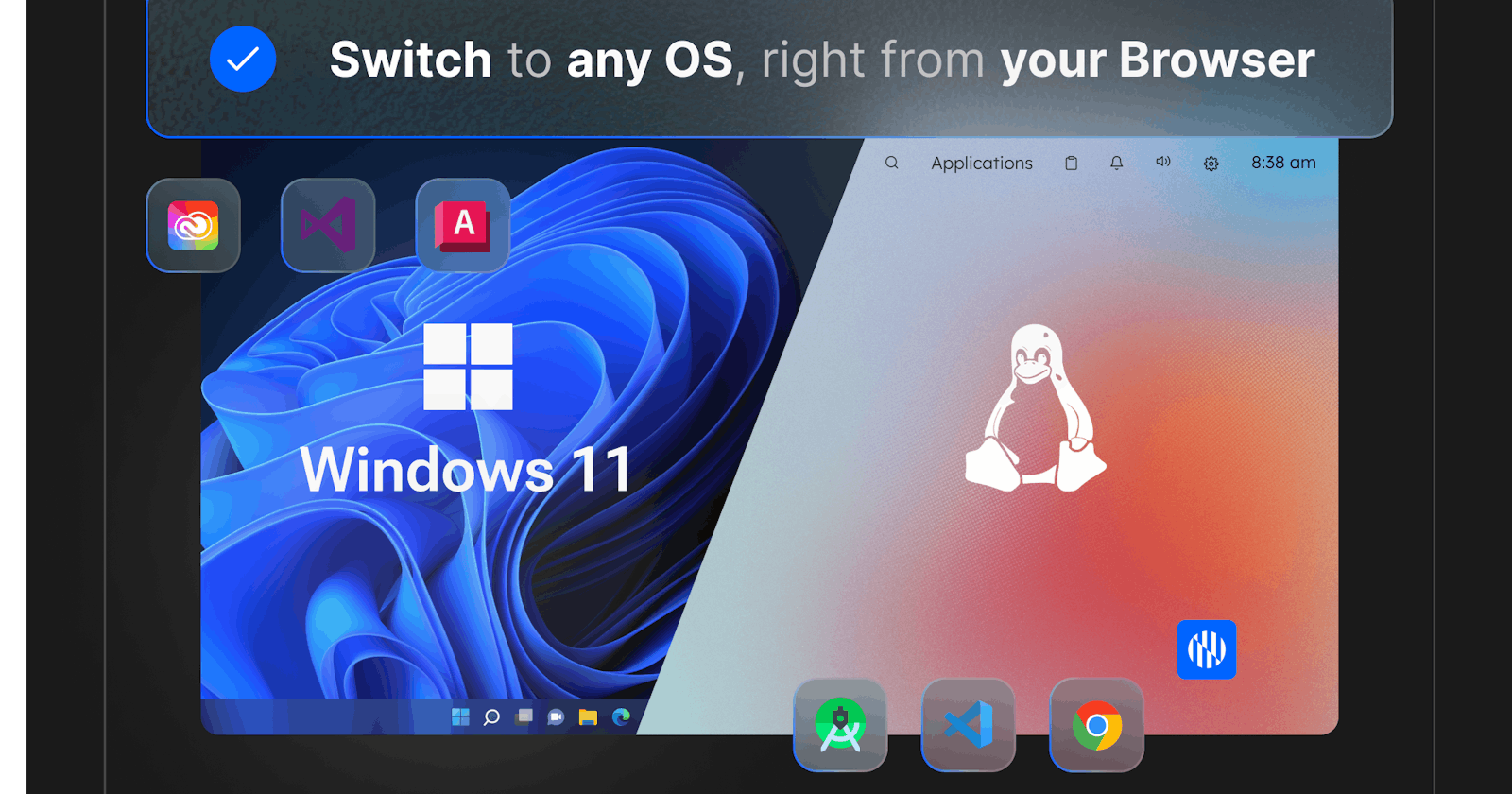In today's ever-evolving digital landscape, our approach to computing is undergoing a profound transformation. One of the most groundbreaking advancements lies in harnessing Windows through Cloud PCs, offering affordable Windows cloud solutions that redefine how we compute.
Embracing Innovation in Computing
This article serves as a journey into the heart of Windows 365, Azure Virtual Desktops, and other pioneering solutions that drive the next generation of scalable virtual desktops. Neverinstall's innovative approach invites us to reimagine our interaction with Windows in the expansive space of the cloud, ensuring an intuitive user experience.
Discovering the Why, How, and More
Join us as we explore why migrating Windows to cloud platforms makes sense, uncovering the ease of integration, the scalable infrastructure, and the transformative possibilities awaiting those who embrace this affordable and scalable solution.
Come along as we navigate the landscape of Windows on Cloud PCs, revealing the wealth of possibilities and advantages it brings to create intuitive and scalable virtual desktops.
Why Choose Windows OS on Your Cloud PC?
What is Windows OS used for in personal computers?
The Superiority of Windows Applications
When it comes to Cloud PCs, the choice of operating system often hinges on the applications and software compatibility. Windows OS shines brightly in this domain, offering a plethora of applications that excel in performance and availability compared to Linux counterparts.
Windows vs. Linux Applications
The allure of Windows OS on Cloud PCs lies in its seamless compatibility with an extensive array of applications optimised for Windows architecture.
When considering Cloud PCs, the choice of operating system significantly revolves around application compatibility and performance. Windows OS stands out due to its robust support for a wide range of applications, including:
Creative Tools
Adobe Creative Suite: Software like Photoshop, Illustrator, and Premiere Pro are industry standards, primarily optimised for Windows environments, offering a comprehensive suite of creative tools.
Autodesk Software: Applications like AutoCAD and Maya, vital for design and 3D modelling, are better supported on Windows, providing a smoother workflow.
Enterprise Applications
Microsoft Office Suite: Essential for business operations, applications like Word, Excel, and PowerPoint offer full-featured functionalities, deeply integrated into the Windows ecosystem.
CRM and ERP Solutions: Enterprise Resource Planning (ERP) and Customer Relationship Management (CRM) software often provide more comprehensive support and functionality when operating within a Windows environment.
Specialized Software
Gaming Platforms: The majority of PC gaming libraries are tailored for Windows, ensuring broader game compatibility and better performance compared to Linux alternatives.
Financial and Statistical Software: Tools like Bloomberg Terminal, SPSS, and MATLAB are typically optimized for Windows, providing smoother execution and broader functionality.
Advantages of Neverinstall: Affordability, Scalability, and Intuitive Experience
1. Affordable Cloud PCs with Superior Computing
Neverinstall redefines affordability in Cloud PCs, offering superior computing power at highly competitive rates. Leveraging advanced technology, Neverinstall provides higher specifications, such as 6-core processors and GPU capabilities, at significantly lower costs compared to Windows 365 alternatives. For instance, Neverinstall's Annual plans for Windows starts at as low as $20 USD/ Rs. 1279 INR and the Quarterly plans $22 USD/Rs.1433 INR.
2. Highly Scalable Cloud Platform for Growth
Traditional platforms like VMware and Citrix often struggle with scalability. Neverinstall addresses this by offering a highly scalable platform, adapting seamlessly to the growing needs of small to mid-sized companies. This scalability allows businesses to expand their Cloud PC infrastructure effortlessly, eliminating limitations faced by legacy systems.
3. Rapid Expansion Solutions for Small and Mid-sized Companies
Neverinstall's scalable nature is particularly beneficial for smaller companies, fostering rapid expansion without the constraints of conventional solutions. As these businesses grow, their Cloud PC infrastructure can seamlessly scale up, driving accelerated development and operational efficiency.
4. Intuitive User Experience with AI-Powered Productivity
At the core of Neverinstall's user-centric approach is an intuitive experience driven by cutting-edge technology. The platform integrates an AI assistant that enhances productivity by efficiently managing tasks. Additionally, the seamless integration with cloud resources from industry giants like Azure and AWS directly through Neverinstall's interface elevates the user experience, ensuring top-tier performance and reliability.
5. Unrivalled Performance and High Accessibility
Neverinstall boasts minimal latency, providing a responsive user experience. Remarkably, it's accessible even at speeds as low as 1 Mbps, ensuring productivity in challenging connectivity environments.
6. User-Centred Design for Enhanced Productivity
Neverinstall places user experience at its core. The platform's design emphasises intuitive usage, crafting every aspect to enhance interaction and productivity.
Setting Up a Windows Workspace on Neverinstall
Step-by-Step Guide
Log In/Create Account: Sign in or create an account on Neverinstall's website.
Create Workspace: Access your dashboard and create a new workspace.
Choose Applications: Select the applications you want to install within your Windows workspace.
Select Operating System: Choose Windows as your preferred operating system for the workspace.
Choose Configurations: Customise workspace configurations, including CPU, RAM, storage, and optional GPU capabilities to suit your needs.
Launch Workspace: Initiate the setup process and launch your Windows workspace.
Optimise the workspace for a native full-screen experience to maximise usability.
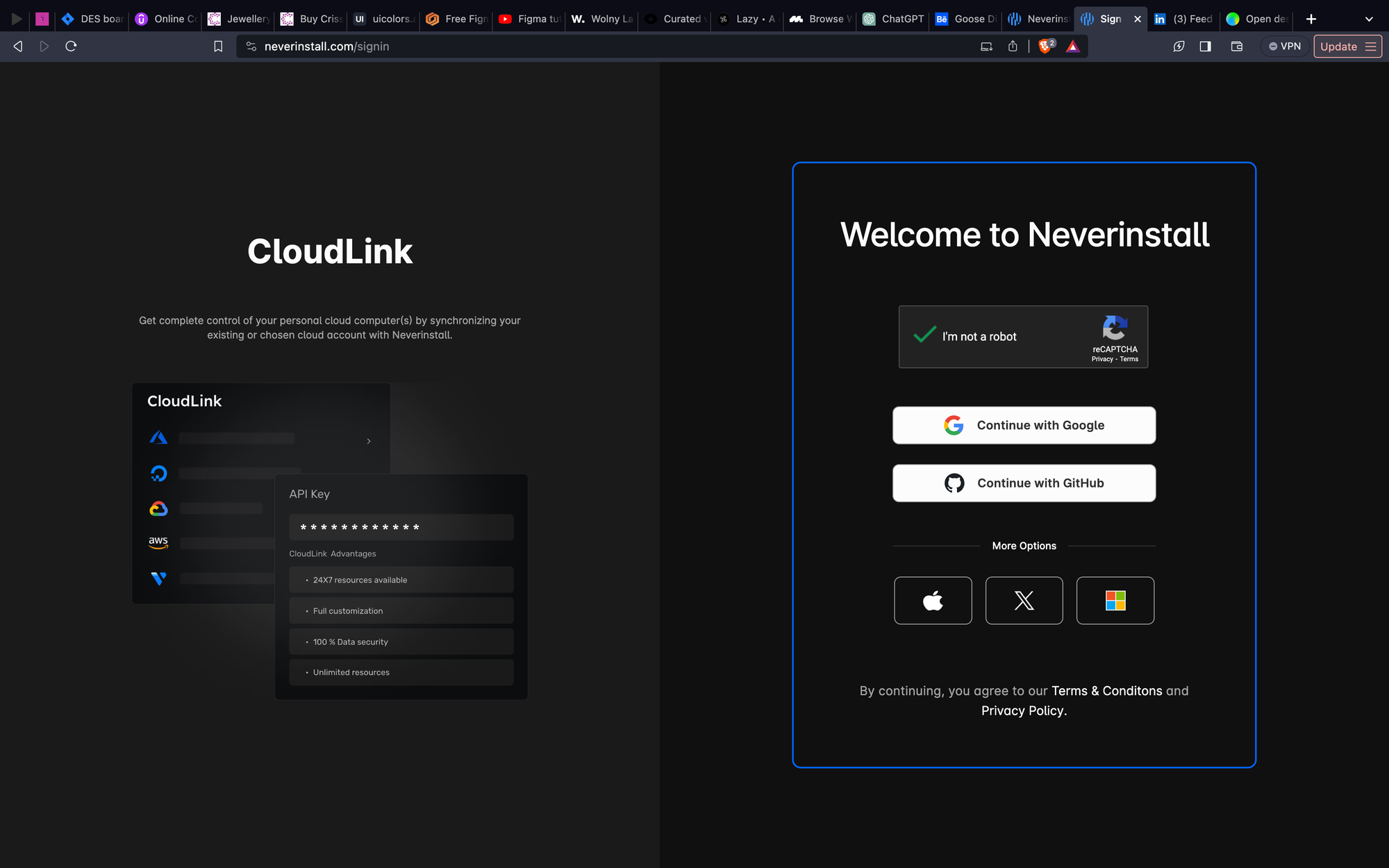
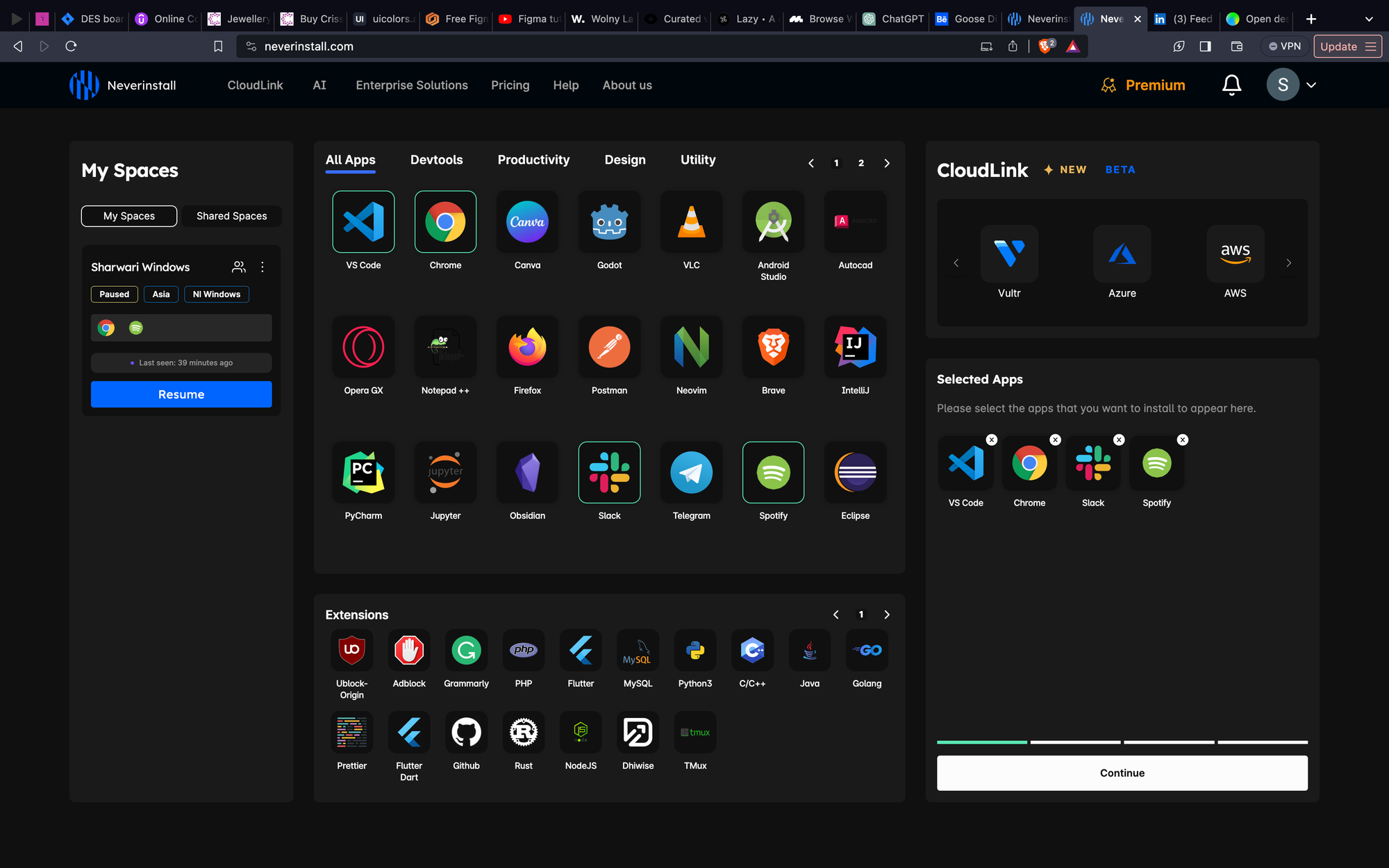
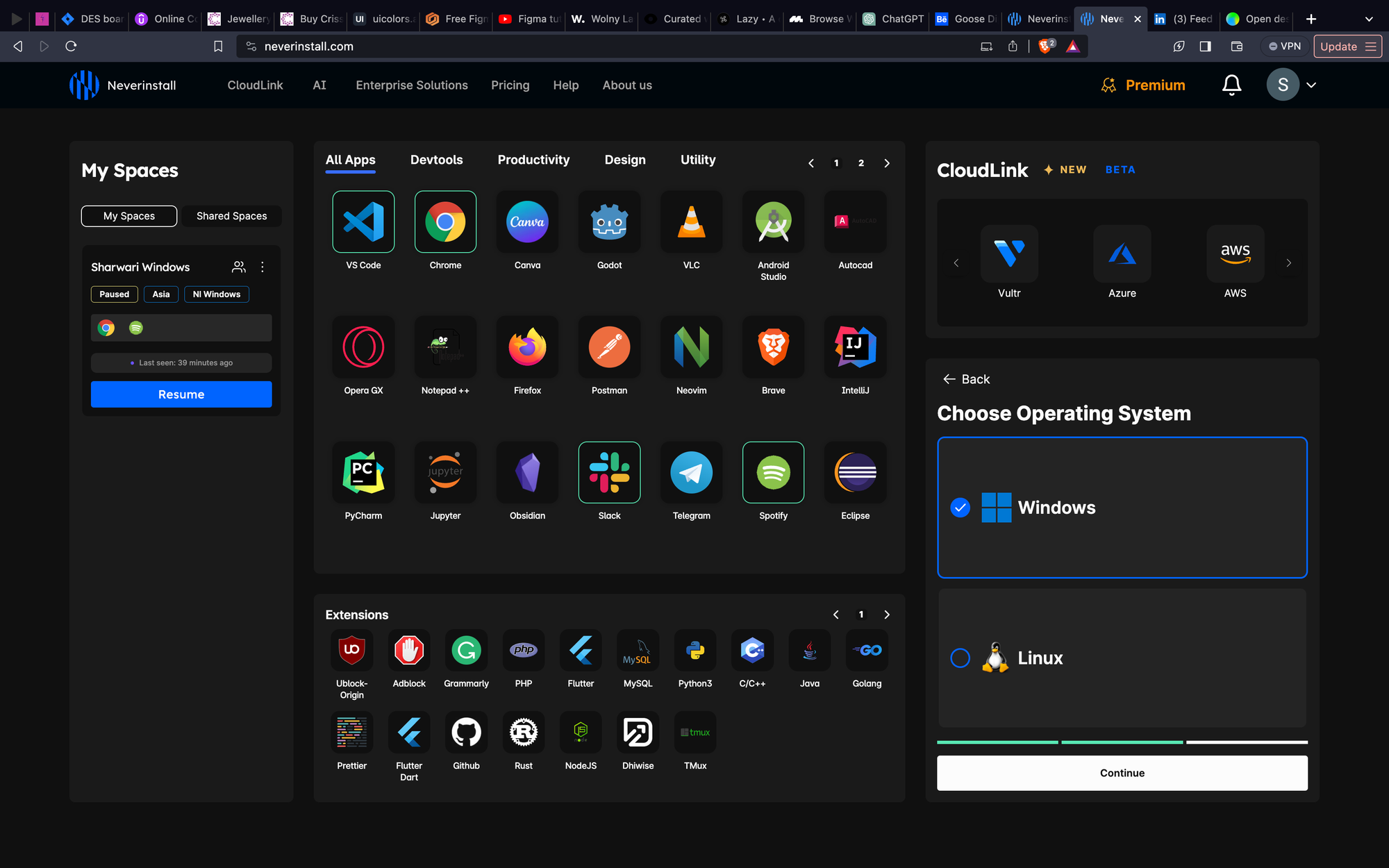
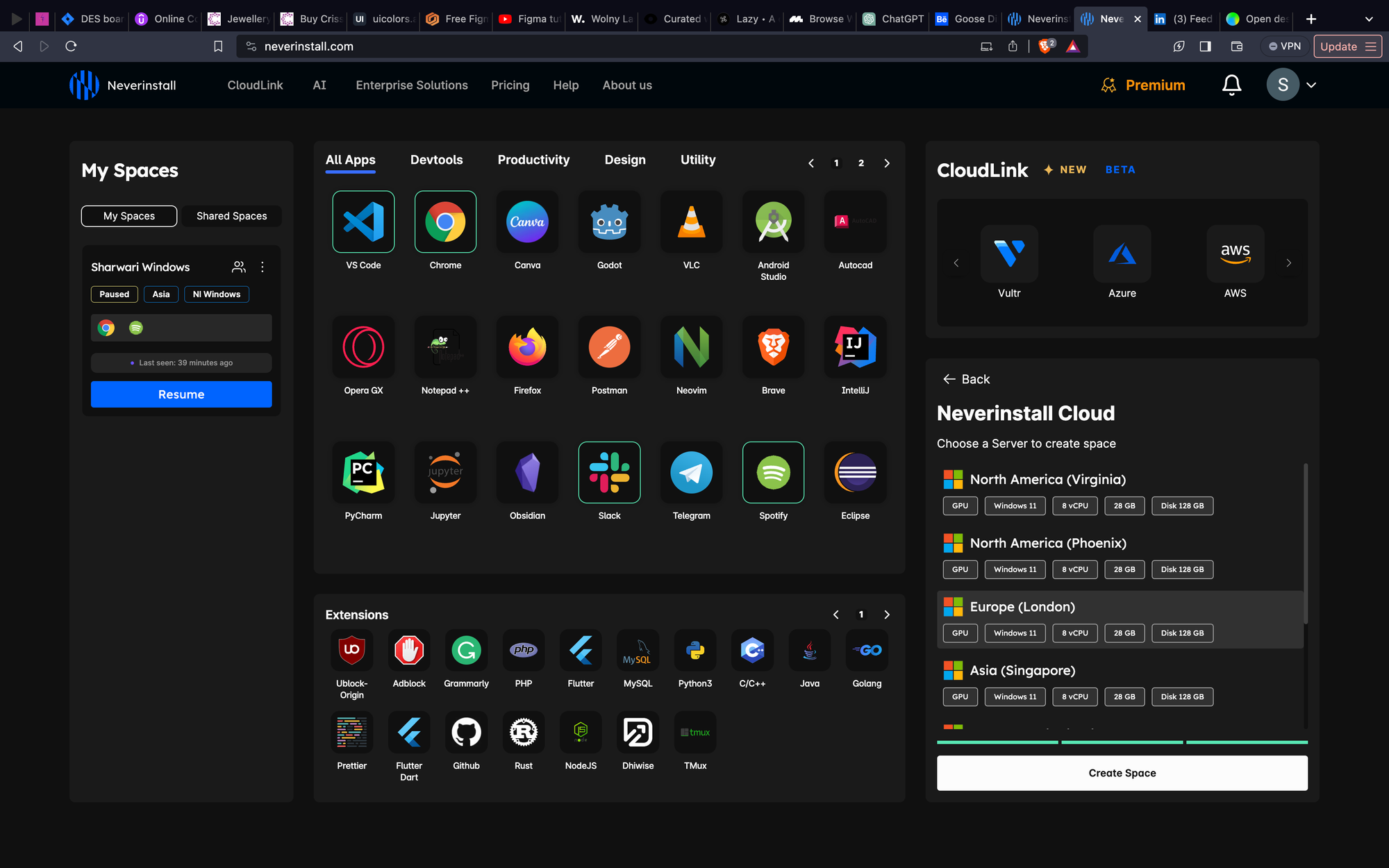
The simplest guide to setting up your personal Cloud PC
Access Windows Applications Online With Neverinstall
Neverinstall's platform offers minimal latency, making it ideal for editing, coding, and deployment functionalities without the need for lengthy installations. Users can seamlessly access these applications online, enhancing productivity and workflow efficiency across various domains.
For Designers and Creatives:
AutoCAD
Blender
Adobe Suite (Photoshop, Illustrator, Premiere Pro, etc.)
CorelDRAW
Canva
Inkscape
Da Vinci Resolve
For Developers and Coders:
Visual Studio
Docker Desktop
GitHub Desktop
Unity
Godot
For Productivity Users:
Microsoft Suite (Word, Excel, PowerPoint, Teams, etc.)
Tally
WhatsApp Desktop
Telegram
For Gamers and Entertainment:
Roblox
Minecraft
Steam
Specialized Applications:
- SolidWorks
Other Cloud PC Services Offering Windows OS
Windows 365
Microsoft's Windows 365 offers accessible virtual desktops, ensuring a consistent Windows experience.
Advantages:
Customizable Configurations: Flexible CPU, RAM, and storage options.
Integration with Microsoft Suite: Seamless connectivity with Microsoft 365 services.
Scalability and Centralised Management: Easily scalable with simplified centralised control.
Enhanced Security Measures: Robust security protocols for data protection.
Disadvantages:
Higher Pricing Tiers: Comparatively steep pricing structures.
Restrictions in Basic Plans: The cheapest plan starting at $20 offers limited resources (1vCPU, 2GB RAM) suitable for basic tasks like web browsing.
Complex Licensing Structures: Confusing licensing systems creating selection challenges.
Onboarding Duration: Longer onboarding process, taking up to an hour.
Limited Application Compatibility: Constraints with compatibility for specific applications.
Citrix Workspaces
Citrix Workspaces is a virtual workspace solution designed for secure access to applications and data from any device.
Advantages:
Enhanced Mobility: Access applications and data securely from various devices and locations.
Highly Secure Platform: Robust security measures ensuring data protection.
Resource Optimization: Efficient use of resources with intelligent delivery of applications.
Collaboration and Productivity: Facilitates collaboration among teams, enhancing productivity.
Centralised Management: Streamlined management of virtual desktop infrastructure.
Disadvantages:
Complex Implementation Process: Initial setup and deployment can be complex and time-consuming.
Costly Infrastructure Requirements: High infrastructure costs can be a barrier for some businesses.
Potential Performance Issues: Resource-intensive operations might face performance limitations.
Learning Curve: Steeper learning curve for users unfamiliar with the platform.
Maintenance Challenges: Regular maintenance and updates might pose challenges.
Azure Virtual Desktop
Azure Virtual Desktop is a cloud-based virtualization service offering scalable virtual desktops and apps.
Advantages:
Scalable Infrastructure: Easily scalable to accommodate varying business needs.
Integration with Azure Services: Seamlessly integrates with other Azure services for enhanced functionality.
Cost-Efficient Model: Pay-as-you-go model reduces upfront infrastructure costs.
Enhanced Security Measures: Robust security protocols ensuring data protection.
Application Compatibility: Wide compatibility with various applications and software.
Disadvantages:
Complex Setup Process: Initial setup and deployment can be complex, requiring technical expertise.
Management Overheads: Requires dedicated management for optimal performance.
Learning Curve: Users unfamiliar with Azure services might face challenges.
Potential Connectivity Issues: Relies on stable internet connectivity for optimal use.
Resource Monitoring and Optimization: Requires continuous monitoring and optimization for resource efficiency.
V2 Cloud
V2 Cloud provides cloud-based virtual desktops and infrastructure, offering rapid access to the latest hardware and software.
Advantages:
Limited Operational Costs: Reduced operational expenses due to cloud-based infrastructure.
Access to Latest Technology: Rapid access to cutting-edge hardware and software updates.
Secure Infrastructure: Secure underlying infrastructure ensuring data protection.
Massive Scalability: Scalable platform catering to evolving business needs.
Disadvantages:
Complex Pricing Structure: Confusing pricing plans and potential egress fees.
Specialised Skills Required: Requires expertise in data residency and cloud security models.
Restrictions on Configurations: Limits on instance configurations might restrict customization.
Technical Know-how Needed: Necessitates specialised skills for optimal utilisation.
Jio Cloud PC
Jio Cloud PC is an upcoming low-cost cloud-based computing service by Jio, currently not publicly available.
Advantages:
Low Cost: Offers affordability in cloud-based computing solutions.
Yet to be Released: Yet to launch publicly, potential for unique features or improvements.
Disadvantages:
Limited Data Centers: Availability constrained due to limited data centre locations.
Bundle with Low-End Laptop: Offered as an additional subscription to a low-end laptop priced at Rs. 15,000 or $180 USD.
Launched on Product Hunt on 6th December, 2023, Neverinstall's cloud PC creates an enviable alternative to the existing solutions inside the market. Check it out here and share your feedback with our team.