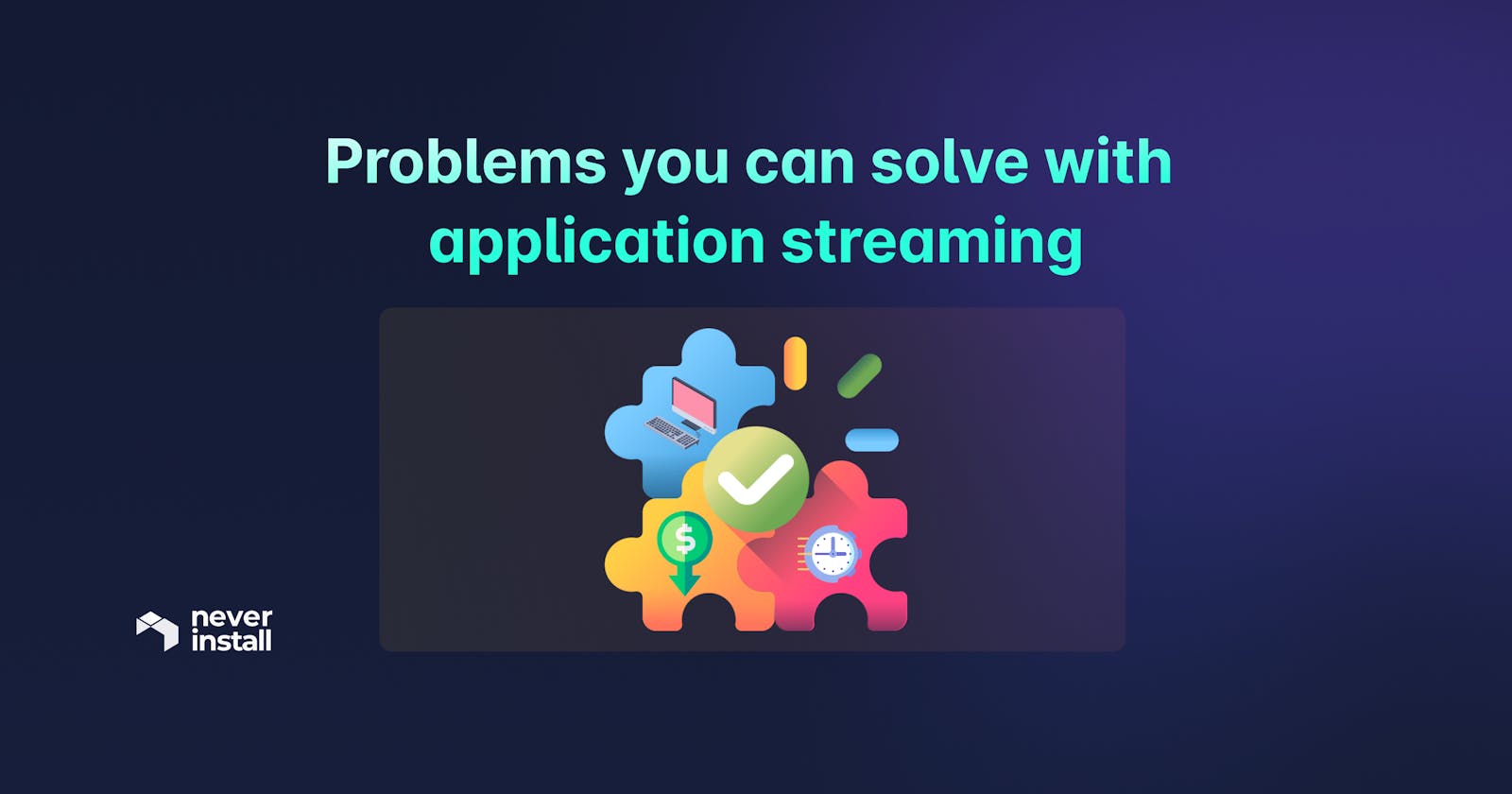On our blog, we’ve spoken plenty about the nature and benefits of application streaming. Since remote work became a mainstay of every global and/or local industry, application streaming has demonstrated its efficacy and value in complete glory.
And, make no mistake, application streaming has emerged as a winner. The advantage of accessing high-end applications without having to buy equally high-end devices has been unparalleled, especially for small businesses without financial war chests.
In this piece, we’ll dive a little deeper and discuss the problems that application streaming can solve for your business, no matter its scale, domain, or growth stage. As long as you require digital operations and/or productivity, application streaming can make life easier and improve ROIs.
A quick overview: What is application streaming?
If you’re looking for a deep dive into the nature of application streaming, I recommend looking at Application streaming: Where it has taken us. But here’s a quick recap:
Application streaming is a technology that lets users fully access desktop-class tools through a browser. You start your laptop/desktop, open a browser, access the streaming vendor’s website, input your credentials and start using a completely cloud-based desktop equipped with apps and tools (even other browsers) you need for your day-to-day operations.
In this scenario, the device accesses said apps hosted on a remote server, residing on the cloud. Think of streaming Netflix videos…only you’re streaming a desktop much like your own, and you can use the software installed on that cloud-based desktop. That is the exact nature of application streaming.
At a more granular level, application streaming hinges on the fact that your local device requires only a specific portion of any application’s code to run it flawlessly. The end-user doesn’t have to install the entire application to make it work; pieces of the app can be obtained via the cloud network as and when necessary.
The application server transmits about 10% of the app’s operational data; usually, that is all the cloud desktop needs to run the app. Beyond that, the rest of the requisite data streams from the server to the client in the background while the user works on the desktop. Generally, application streaming leverages RTSP (Real-Time Streaming Protocol) to accomplish this. In the case of Neverinstall, we use WebRTC due to its inherent low latency.
Read more: WebRTC for Streaming Applications
Problems you can solve with application streaming.
Device dependence
As discussed above, application streaming requires the client device to execute a minimal portion of any application’s code. Consequently, you don’t need expensive, high-spec devices to tackle the operational overhead of running resource-heavy applications like IDEs, design tools, or professional video editing tools.
Read more: How application streaming saves resources for businesses
In the real world, this translates to serious monetary savings. Simply buy Chromebooks for your employees and engage the services of a reliable application streaming vendor. You get high productivity levels at a quarter of the cost that it would otherwise require.
Suggested read: The best way to run heavy apps on a Chromebook
Productivity levels
Application streaming allows users to download only the required attributes rather than the components. Other attributes are not immediately necessary and are stored on a network server for future access. This means that non-essential programs do not keep running in the system, consuming resources and slowing down overall output. You end up leveraging superior system performance and noticeably faster functions.
Software maintenance, even within remote ecosystems
As the customer of an app streaming vendor, you are not responsible for software installation, upgradation or security when it comes to cloud-native desktops.
Vendors will automatically provide the most updated version of each application as part of competitive customer service. Since all applications are offered via remote network servers, providing an accurate version of an application is simple as long as the customer communicates their requirements. They receive comprehensive setup, configuration, and maintenance support within a single payment plan.
Suggested read: Cloud desktops vs. On-premises desktops: Understanding the ROI with Neverinstall
Remote accessibility
Application streaming solves a key issue associated with remote work by allowing access to essential, resource-heavy applications without a correspondingly high-spec device.
Now, employees no longer have to work with low-feature apps if they do not have a high-end device or if their company cannot send them one. They also do not have to schlep to the office to access the basic technological necessities to get their work done.
Any internet-powered device can leverage application streaming and use every required app. Forget a Mac; you now need just a phone to run VSCode. Consequently, it becomes simple for employees to work tech on their devices. At most, if they do not have a laptop or tablet at hand, the employer can send them a reasonable one to get started with.
Don’t forget how application streaming solves the issue of shadow IT. Employees no longer resort to unverified apps and tools to meet deadlines and risk exposure of corporate data outside its technological ecosystem. Every tool they need is accessible via their browser.
Suggested read: How Cloud PCs simplify the use of Remote Work Platforms
Pricing & Scalability
In-office infra cannot be scaled up and down, depending on the number of employees dependent on it to get their work done. Suppose your business intends to hire 50 employees in the next two quarters. In that case, you’ll have to invest in recruitment efforts and upgrade your in-house infra capabilities to support the activities of these 50 employees.
Application streaming seriously minimizes this investment by offering flexible infrastructure. Start with any number of virtual desktops and scale up as and when you require with a simple upgrade. In terms of the money, what you pay to the vendor will be significantly less than the money you’d otherwise have to spend buying server space, upgrading security protocols, and maintaining a medium-to-large IT team to manage, monitor, and troubleshoot said infra.
With application streaming, you upgrade to a higher payment plan and get access to new, pristine, completely secure virtual desktops without lifting a finger.
Conclusion
Application streaming solved precise and frequently arising problems in a world taken over by remote work and globally operating business interests. Of course, there are many more advantages than the ones discussed above, but these are problems central to business growth and a healthy, accelerating bottom line.
If you’re curious, sign up to learn how Neverinstall can help your business. Check out our plans, and you’ll know exactly how this tool resolves business and technical concerns within your organization’s ecosystem.