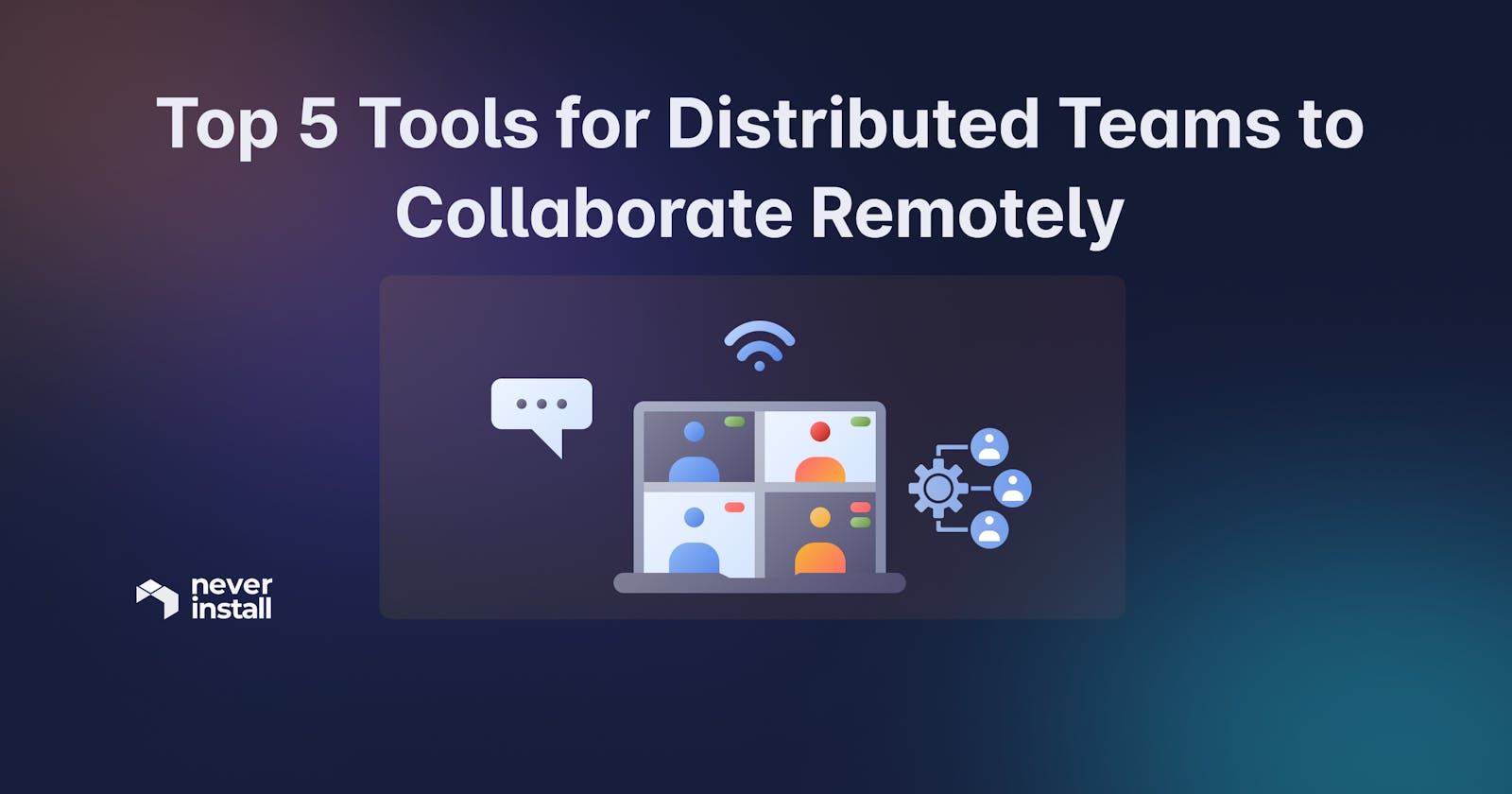Remote & Distributed Teams are the future of work, and this might seem an obvious statement, but since there is still some debate around the efficacy of these work models, we thought we'd underline the fact one more time.
If you're skeptical, look at this two-year Stanford study that observed a significant increase in productivity among employees who worked from home.
*"....study showed an astounding productivity boost among the telecommuters equivalent to a full day's work. Turns out work-from-home employees work a true full-shift (or more) versus being late to the office or leaving early multiple times a week and found it less distracting and easier to concentrate at home.
Additionally (and incredibly), employee attrition decreased by 50 percent among the telecommuters, they took shorter breaks, had fewer sick days, and took less time off. Not to mention the reduced carbon emissions from fewer autos clogging up the morning commute."*
However, it is not possible to achieve optimal employee productivity and well-being without the right tools. For example, let's say your employees work from home but do not have access to tools that help them with easy communication, code reviews, effortless collaboration, etc. As a result, they end up frustrated with having to work extra on easily solvable issues. The result is lower productivity, spending more time & effort required for simple tasks, and eventually, employee discontent.
Here we discuss five tools that can help a team improve efficiency and communication while collaborating remotely. While there are thousands of tools to choose from, these five are nearly mandatory to ensure your employees can complete their work as quickly as possible with minimal effort.
1. Neverinstall
Do you wish you could access work tools like Slack or Figma without having to install them? Do you wish you could get access to dev tools like IDEs and code editors without installing them, setting them up, or dealing with their operational overhead?
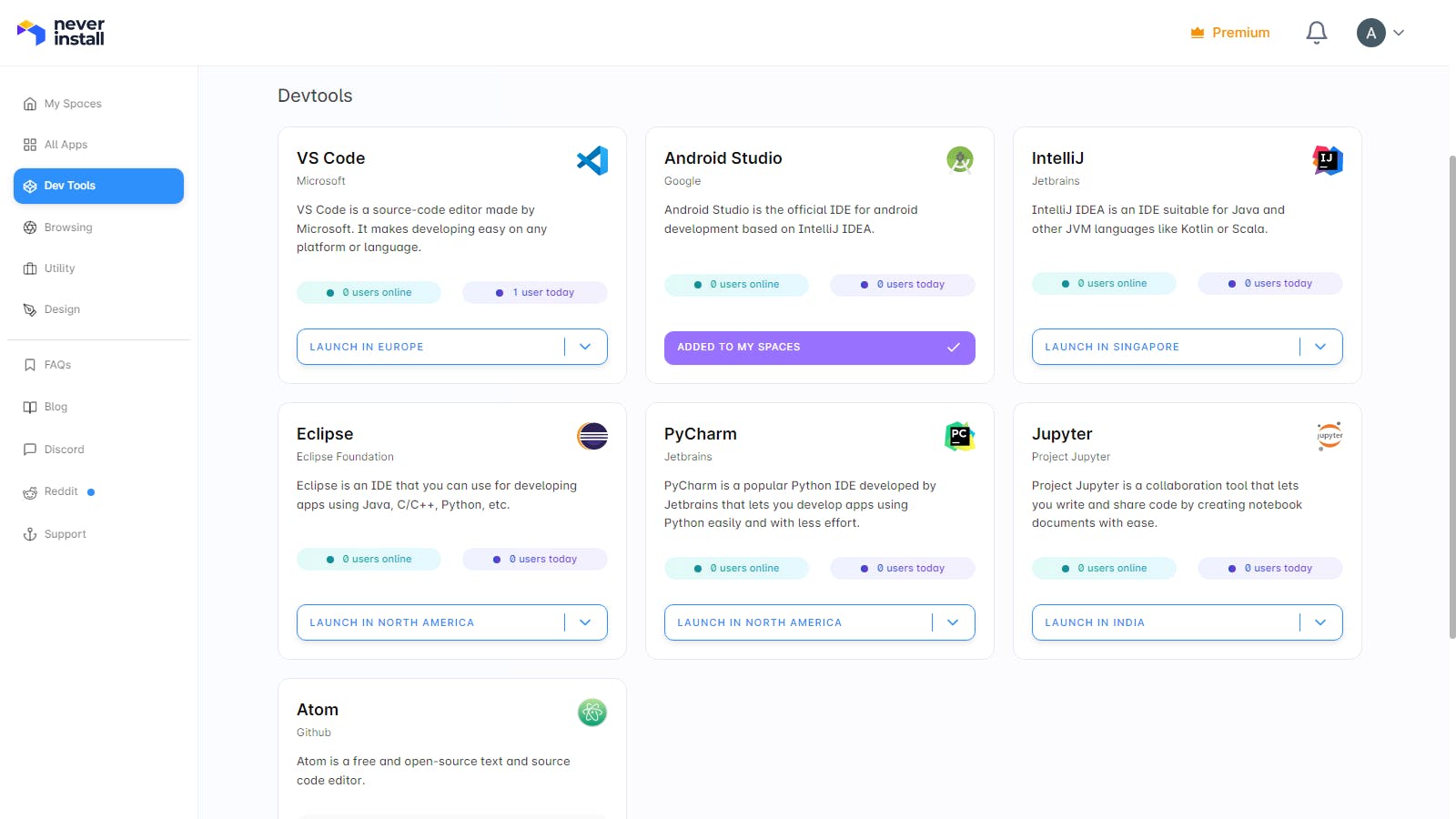
Create a Space on Neverinstall!
Do you wish you could use them without your local device having to do the heavy lifting, resource-wise? Do you wish you could collaborate with a colleague on the same virtual workspace/desktop in real-time, completely remote (collaborative browsing)? Do you wish you could run real-time code reviews (not just GitHub comments)?
With Neverinstall, you can do all the above and much more.This platform allows you to access browsers, dev tools, design tools, utility solutions, and numerous other tools through your browser. In other words, you sign up for Neverinstall, log in, and, as the name suggests, use industry-standard tools without installing a single one of them.
Moreover, we handle all the heavy lifting of launching these apps over the cloud for super-fast processing, compilation, and build times. You can launch all these apps via servers in Europe or the USA, thus getting highly accelerated internet speeds with a few clicks.
Here are a few of the tools you can effortlessly use with Neverinstall and a browser:
- Dev tools: VS Code, Android Studio, Neovim
- Browsers: Chrome, Firefox, Brave
- Utility: Obsidian. Slack, Telegram
- Design: Blender, Gimp, Figma
Developers can also access a functional Linux OS on the cloud via their browser. Once again, no installation is required. Login to Neverinstall, launch a browser/app/dev tool on our UI, and you'll see that it initiates on a virtual Linux desktop.
Using a single platform like Neverinstall massively cuts down the time & effort required to install, set up & configure their workspace. Additionally, you get in-built features that facilitate collaborative browsing, real-time code reviews, a pre-built Linux desktop, and much more. You also get to customize said desktop completely to meet your preferences.
Read More: Linux 365: A paradigm shift for personal cloud computing
Features
- Instant access to pre-built dev tools, design tools, and other collaborative solutions for easy remote work. And no installation required!
- Zero operational overhead since all tools are launched and run via remote servers on the cloud.
- Instant access to a fully functional Linux desktop. Customize as required.
- Enables collaborative code reviews. Instead of uploading and downloading code to review and run it, devs can share their entire instance with the reviewer. Reviewers can check code in the same IDE in the same environment. No "works on my machine" argument ever again.
- Supports multiple programming languages – Python, C++, NodeJS, PHP, Flutter, and Go – pre-installed & pre-configured in online workspaces.
Pricing
Multiple pricing plans are available.
Free Plan: $0
Standard Plan: $5 per month
Premium Plan: $8 per month
Custom plans are also available.
Source: Neverinstall Pricing
2. Zoom
Zoom is a video calling app that allows one-on-one and group calls. It's easy-use UI, and reasonable pricing made it the go-to app for remote communications in the 2020 Covid-19 pandemic. Even after 2 years, the popularity of Zoom remains unparalleled when it comes to video meetings.
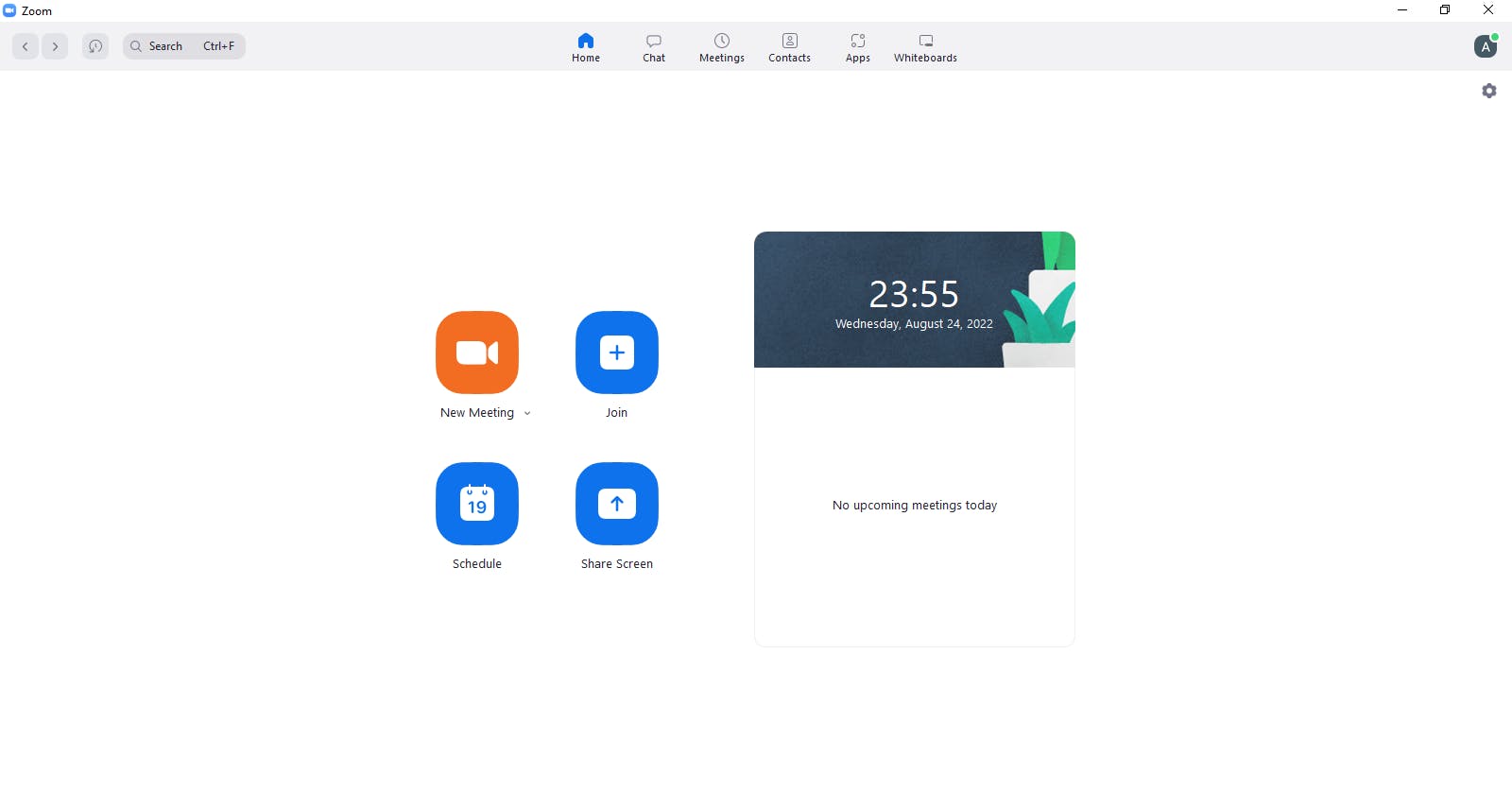
Zoom provides multiple features beyond simple audio-video calls. For example, you can record calls, use an in-built whiteboard, share your screen with all call participants, customizable backgrounds, virtual backgrounds, chat, active speaker highlighting, audio transcriptions, and more. It also allows for integrations with multiple third-party apps to include various functionalities users may need for the team, company, or industry.
Zoom also has solutions for use cases beyond daily calls - webinars, Zoom room, business IM, etc.
Features
- Exceptionally easy to install setup & use - download, install, and start making calls in just a few steps.
- Intuitive, user-friendly UI that almost anyone can operate without much external guidance
- Compatible with most frequently used devices (mobile, desktop, laptop, tablet) and operating systems (Windows, Mac, Linux, iOS, Android).
- High Participant capacity. The free Plan supports up to 100 participants, while the Enterprise plan can host up to 500 participants.
- Provides a wide range of add-ons designed to supercharge your user experience – cloud recording, phone power pack, Zoom IQ for sales, large meetings (for 500 or 1,000 interactive participants in a meeting).
- Generally reported to provide decent connectivity and audio/video quality.
Pricing
Multiple pricing plans are available.
Personal Plans:
Free: $0
Pro: $149/year/user
Business: $199/year/user
Business Plans:
Free: $0
Pro: $149/year/user
Business: $199/year/user
However, Zoom also offers other products under each pricing plan. For instance, under Personal Plans, you also get Zoom Events & Webinars and Zoom Rooms – each priced separately. Under Business Plans, you get Zoom Phone, Zoom Events & Webinars, and Zoom Rooms. Prices for each Plan and the specifics of what they offer are beyond this piece's scope. We recommend you explore Zoom Plans & Pricing for more information.
Top Alternatives
3. Slack
One of the world's most popular professional messaging apps, Slackis ideal for staying connected with colleagues, managers, and stakeholders worldwide. It has numerous features to message, chat, share information, and more.
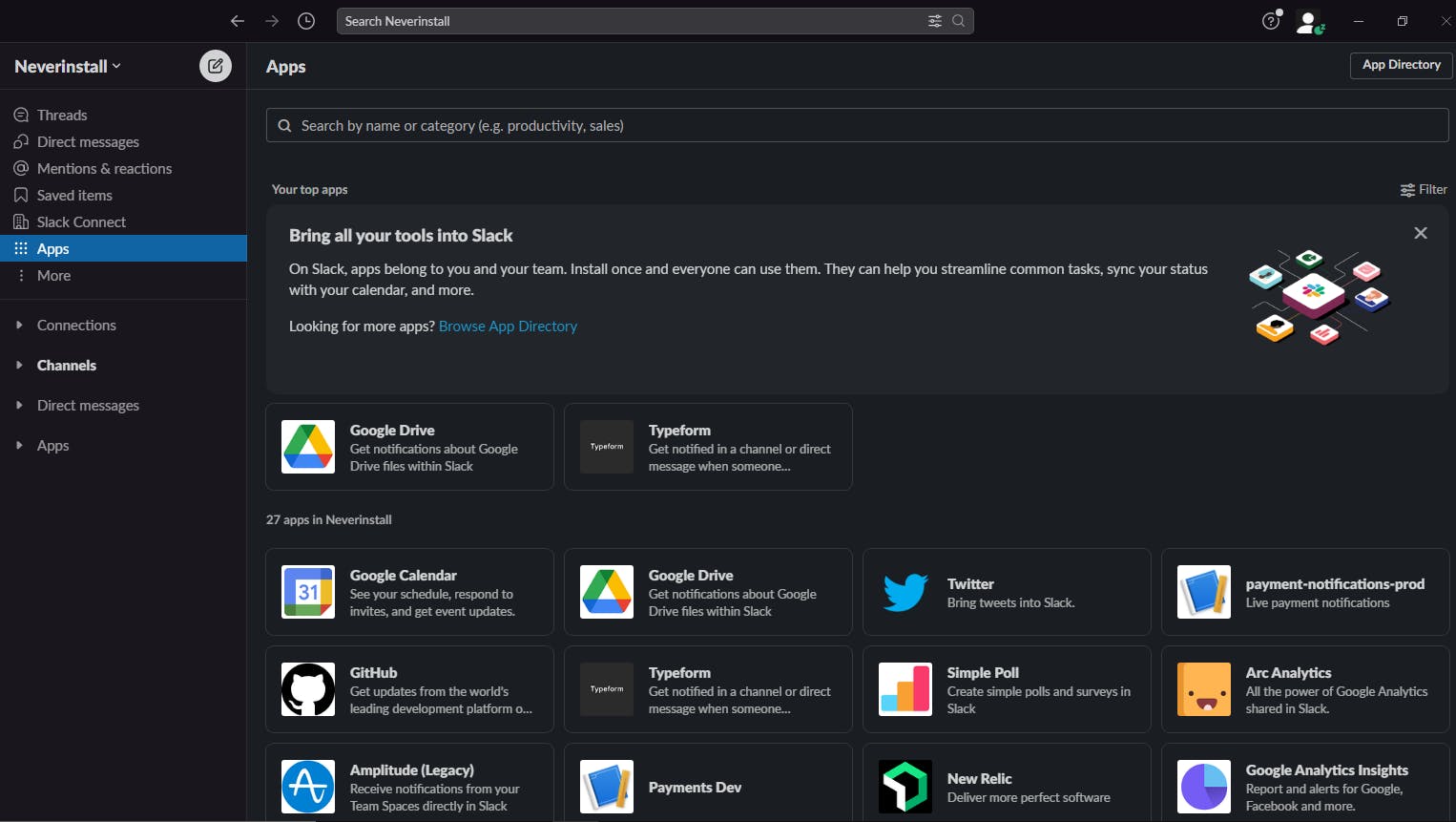
Try Slack on Neverinstall here.
Textual chats are the least of what Slack can do. It provides huddles, which can make audio calls you can initiate from your chat interface. You can also share your screen, send files, mute yourself, and leverage the most common video call features on huddles.
A few other helpful features are:
- Pinning messages and links in Slack channels
- Creating isolated channels for specific teams or functions.
- Subscribing to RSS feeds
- Synching with file management systems like Google Drive or Dropbox
- Set reminders to receive notifications on specific messages
- Integrating with multiple third-party apps that expand your ability in a professional setup – HubSpot, Zoho, Jira, Trello, Asana, and so much more.
Features
- Can create public, private, or multi-workspace channels.
- It is relatively secure when it comes to protecting data privacy.
- Slack can access it via your browser or in the form of a mobile or desktop app.
- Can pause notifications for specific durations.
- Provides searchable message history.
- Allows users to send voice notes.
Pricing
Multiple pricing plans are available.
Free: $0/month
Pro: $6.67/month
Business: $12.50/month
Customized Enterprise Plans are also available.
Source: Slack Pricing
Top Alternatives
4. Krisp
Krisp is an intuitive tool that helps users improve voice communication over the internet. While remote work offers many advantages, employees cannot always control the environment around them. For example, working from home, they won't be able to control or reduce noises around them - stress traffic, baby crying, cooking noise, neighbors fighting, etc.
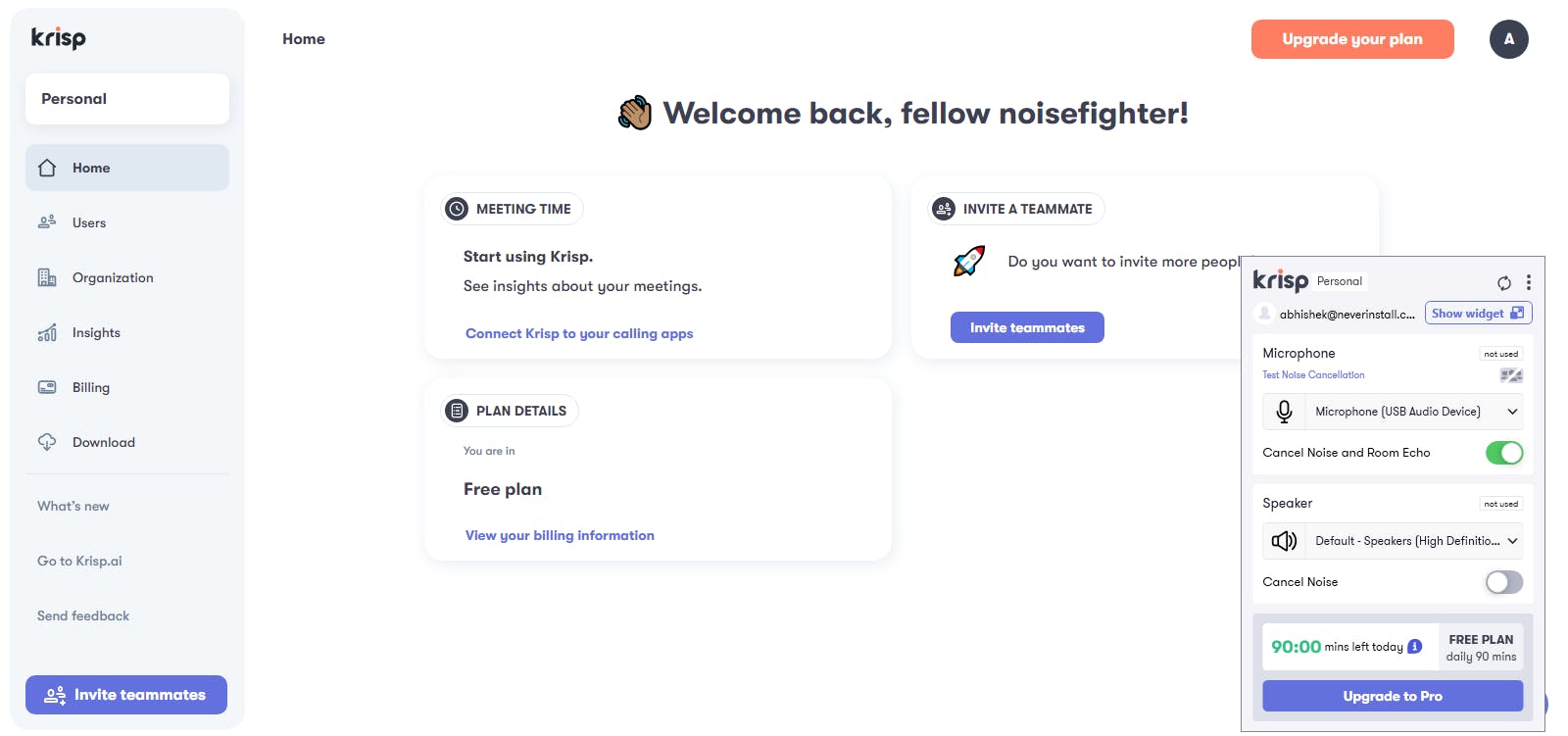
A solution like Krisp is perfect for such scenarios. Krisp leverages AI to eliminate background noise and echoes from online meetings. This noise canceling app ensures that only the human voice is audible on both ends of an online meeting.
Features
- Can set it up to cancel noise on both incoming and outgoing audio.
- Can train the AI engine to work specifically with your voice and eliminate all other voices around you.
- Compatible with Windows & Mac
- Customers can use it in tandem with Zoom, Skype, Slack, and other popular communication tools.
Pricing
Multiple pricing plans are available.
Free: $0/month
Pro: $8/month/seat
Business: $10/month/seat
Customized Enterprise Plans are also available.
Source: Krisp Pricing
Top Alternatives
5. Basecamp
Basecamp is a project management system favored by managers, agencies, and freelancers. It is known for its clean design that allows easy, elegant usability. The tool provides numerous features to share ideas, systematize conversation, manage projects and interact with clients. Most importantly, its features help keep all team members informed and aligned on any project's status and updates.
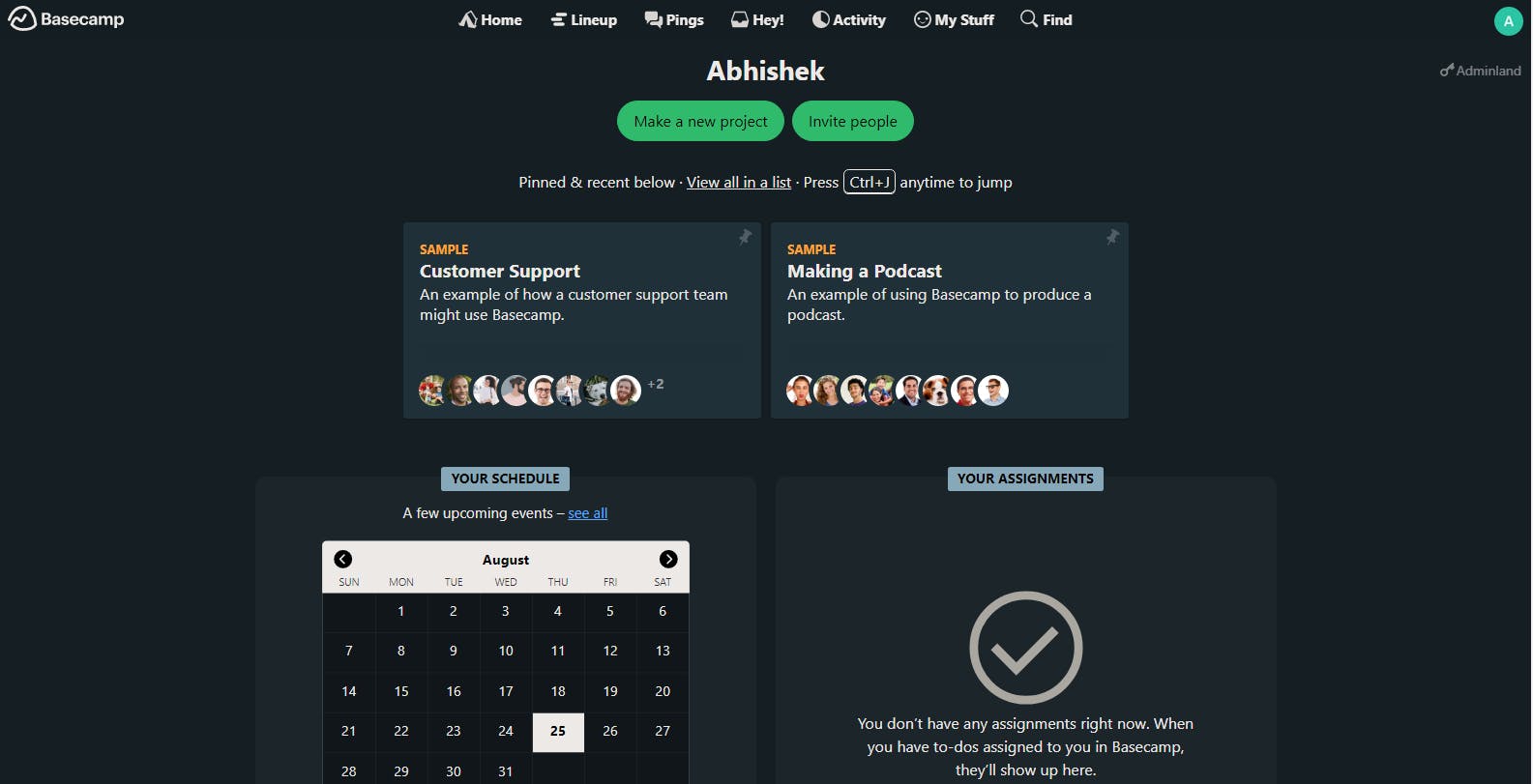
Features
- Within a project, users can: create to-do lists, schedule important dates, share documents, images, and other files, create automatic check-ins, and more.
- Compatible with Mac, Windows, iOS, and Android.
- Can bundle useful apps like Slack, Asana, DropBox, and G-Suite.
Pricing
Basecamp Personal: $0/month
Basecamp Business: $99/month
Source: Basecamp Pricing
Top Alternatives
Conclusion
Without the right tools, chances are that your team will not get its work done, even if they spend more time on the job. In a tech-first world, you cannot expect people to deliver optimal results when they cannot leverage the benefits of industry-specific technology. The lack of tools will hold your employees back from being beneficially productive. It will also cause them to become exasperated with the lack of resources, and eventually switch to a different team or company willing to give them what they need to work well.
Use the list above to get started with streamlining work within remote and distributed teams. These tools may not entirely fit your needs, especially if your team handles niche cases. However, for most teams, these tools get the job done and allow your people to get that work-life balance that brings them back supercharged the next day.
Author: Shreya Bose
Shreya is a seasoned tech writer. Apart from technology, she has written about healthcare, heavy metal, alcohol, and coffee. When she is not writing, she is reading, drinking tea, and waiting for naptime.