Table of contents
- Understanding Windows 365 Cloud PC Solutions
- Deployment Speed and Ease of Use: Why Neverinstall Saves You Time
- Cloud agnostic flexibility: Neverinstall vs Windows 365
- Does Linux support matter to you: Neverinstall’s versatility compared to Windows 365
- Optimising costs with Auto-Pause and intelligent controls
- VDI Features Without the Complexity: Neverinstall’s Complete Virtualisation Solution
- Neverinstall for Remote Teams: A Better Experience than Windows 365
- When you should choose Neverinstall over Windows 365
TL;DR: We put Windows 365 and Neverinstall head-to-head in a cloud PCface-off. While Windows 365 ties in very well with the Microsoft ecosystem integration, Neverinstall offers accessibility with rapid deployment and multi-OS support. Your best choice depends on your specific needs - read on for the full scoop.
Imagine this: You're tasked with choosing a cloud PC solution for your rapidly growing business. The team is spread across three continents, and you needed a flexible, scalable solution yesterday, and maybe you have a constraint on the IT team, or your cost resources. Sound familiar? We've been there, and that's why we decided to put two very comparable cloud PC platforms to the test: Microsoft's Windows 365 and the up-and-coming Neverinstall.
Understanding Windows 365 Cloud PC Solutions
Windows 365 is Microsoft’s cloud-based PC service, offering a full Windows experience (Windows 10 or Windows 11) streamed from the cloud to any browser on any device—be it a PC, Mac, iPad, or Android device. This solution is designed for businesses and enterprises, providing secure access to virtual desktops without the need for physical hardware.
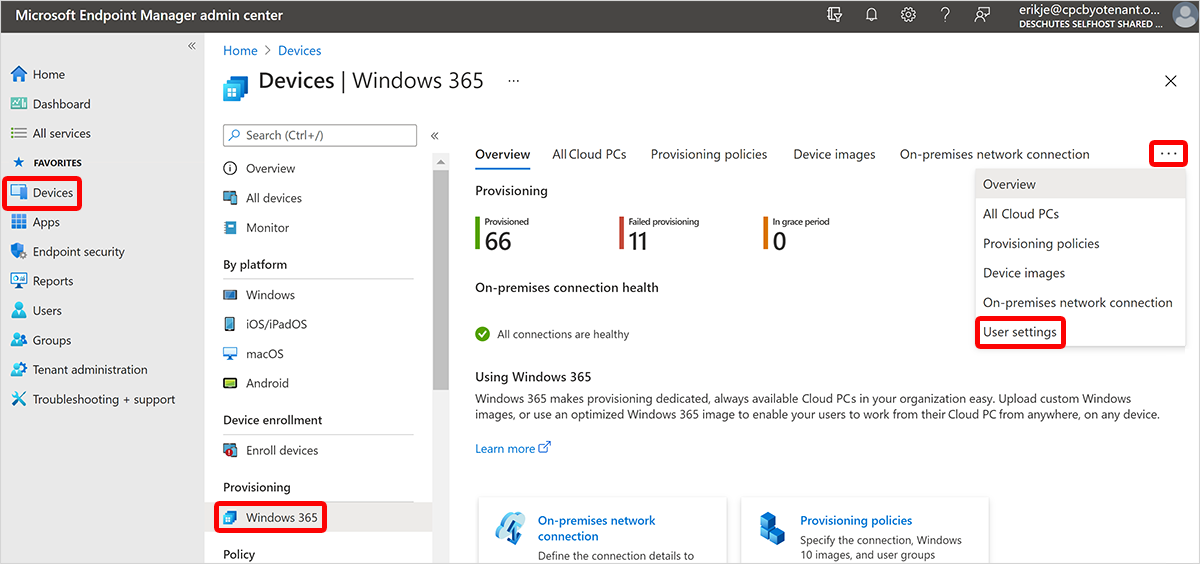
Windows 365 admin centre with its multi-use but non intuitive console and functionality
Neverinstall is a browser-based platform that allows businesses to fully manage and secure their virtual desktops and cloud PCs, on any infrastructure, within an intuitive admin console and enables limitless hardware options without the technical complexities.
However, while Windows 365 provides inherent flexibility and scalability, Neverinstall distinguishes itself by streamlining deployment, offering Linux support, and providing enhanced cost control and granular access mechanisms, making it an attractive option for a wider range of businesses irregardless of their IT human resources available.
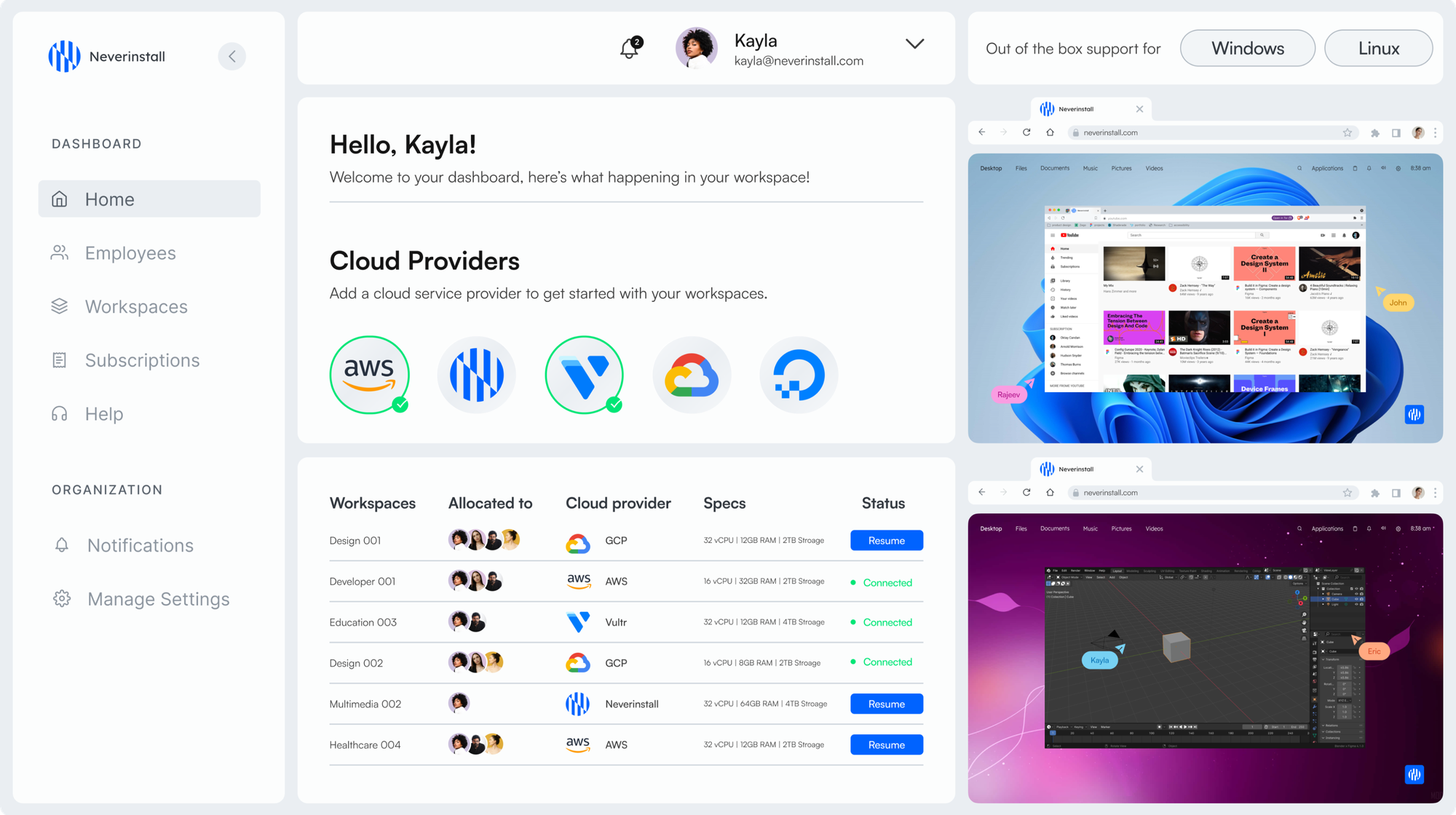
Single shot DaaS and cloud PC management without the complexity
Deployment Speed and Ease of Use: Why Neverinstall Saves You Time
Windows 365 deployment involves several steps, such as configuring Azure network settings, assigning licenses, and creating provisioning policies. While the network settings and licenses are optional, they are critical steps to get a healthy workspace running.
For Microsoft veterans familiar with the Windows ecosystem, it's a familiar journey. For newcomers, it might feel like trying to find the exit in an IKEA store.
In contrast, Neverinstall is designed for simplicity and speed. It's like ordering fast food - quick, customizable, and ready in minutes.
With Neverinstall, you can:
Tailor the specifications you want including static IP, specific security features, etc at the time of creation.
Sign up for your account
Choose your cloud PC configurations and templatise the setup.
Give your team access to their fully functional and set up cloud PC within minutes.
This streamlined approach reduces technical complexity and saves businesses significant time in setup and management, making it ideal for businesses with limited IT resources or those seeking rapid deployment.
Cloud agnostic flexibility: Neverinstall vs Windows 365
Both Windows 365 and Neverinstall offer scalable solutions, but the way they achieve scalability differs. Switching Windows 365 to an Enterprisescale after a point might require turning over to Azure Virtual Desktop (AVD) for more flexibility over your resources, which can add complexity and costs . It's great if you're already in the Microsoft ecosystem, but it might require some technical gymnastics.
Neverinstall, on the other hand, offers seamless scalability on the infrastructure of your choice with CloudLink. With just a few clicks, businesses can add users and expand capacity across any cloud—whether it’s Neverinstall cloud, Azure, AWS, GCP, or the more local cloud providers like Linode, Yotta, or E2E. This level of flexibility is particularly beneficial for businesses experiencing rapid growth or those with fluctuating workforce sizes.
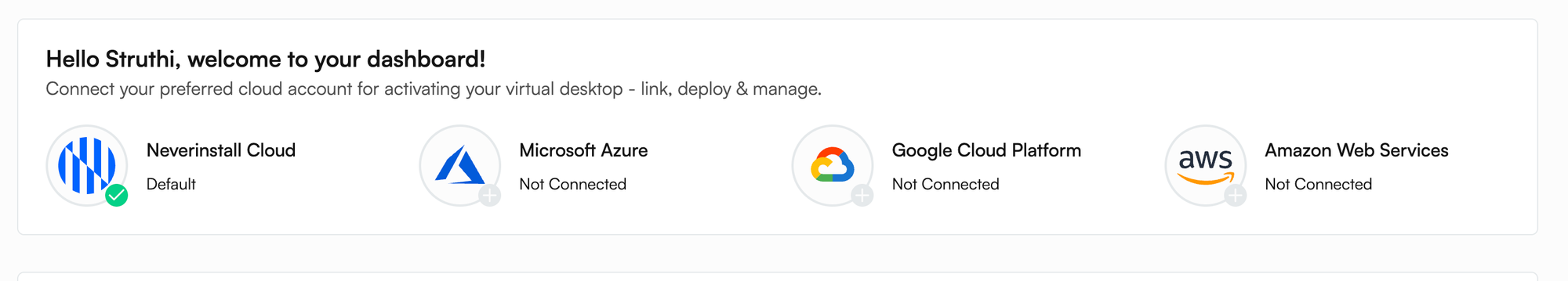
Neverinstall CloudLink allows for a simple integration with your existing infrastructure
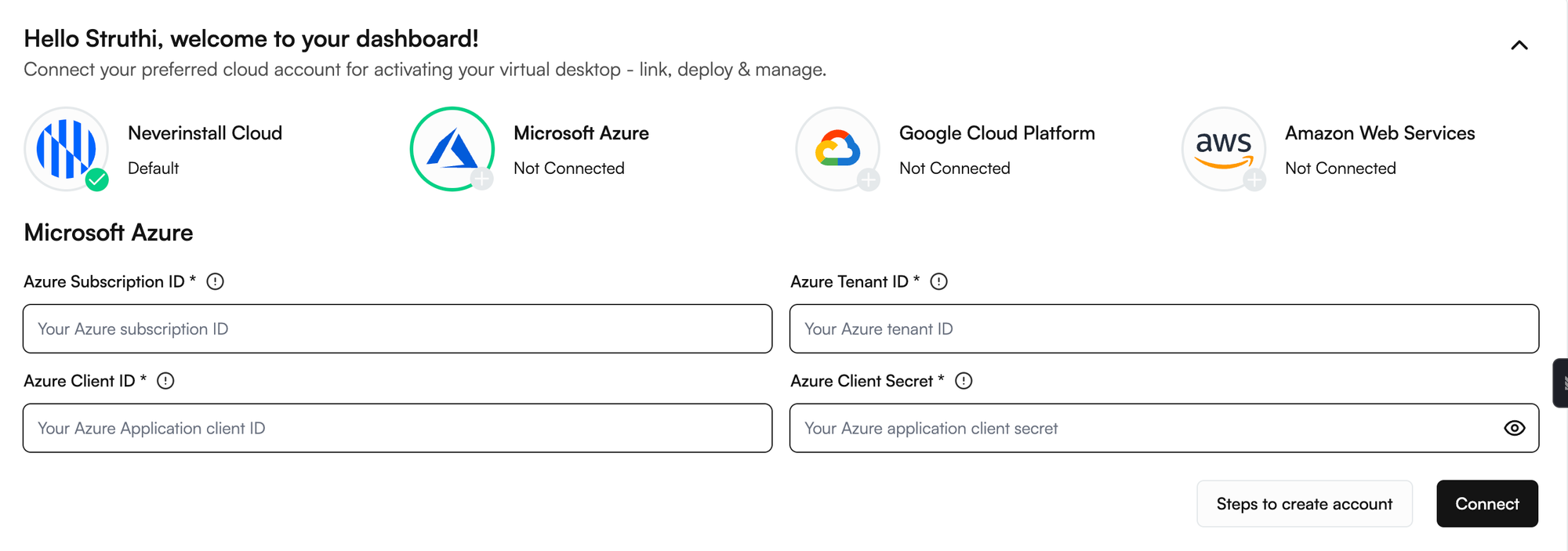
You would just need 4 key datas to connect any cloud provider of your choice!
Does Linux support matter to you: Neverinstall’s versatility compared to Windows 365
Windows 365 is limited to Windows environments, which may not suit businesses that rely on Linux for development, specialised operations or simply trying to reduce their licensing fees. This lack of support can be a significant drawback for companies with diverse IT ecosystems.
Neverinstall, however, supports both Windows and Linux operating systems, making it a more versatile solution. For businesses running Linux distributions like Ubuntu or Debian, Neverinstall allows for a full Linux GUI experience, which Windows 365 cannot provide. This versatility enables companies to save on licensing costs, leverage open-source flexibility, and access development tools designed specifically for Linux environments.
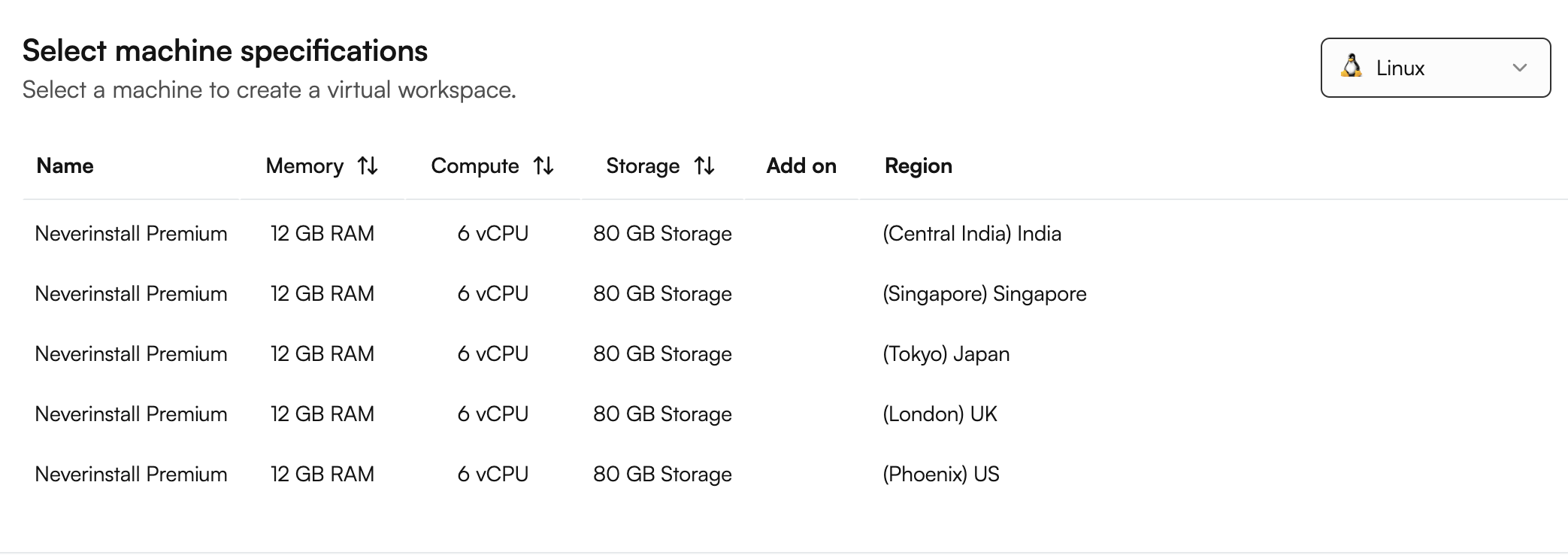
Set up Linux and Windows Virtual Desktops across a whole range of servers
Optimising costs with Auto-Pause and intelligent controls
Managing cloud PC costs is crucial, and while Windows 365 operates on a fixed monthly subscription model, many businesses are searching for cost-saving features to reduce unnecessary expenses and reduce wasted resources.
Neverinstall pricing model and differentiated engineering offers dynamic cost-saving tools, including auto-pause and max session duration for your cloud PCs, allowing businesses to reduce their infrastructure expenses while paying a fixed operational expense for their hardware needs. This contrasts with Windows 365, where users need to pay for 24 hours every day, nudging them into additional plug-ins to control expenses across the board.
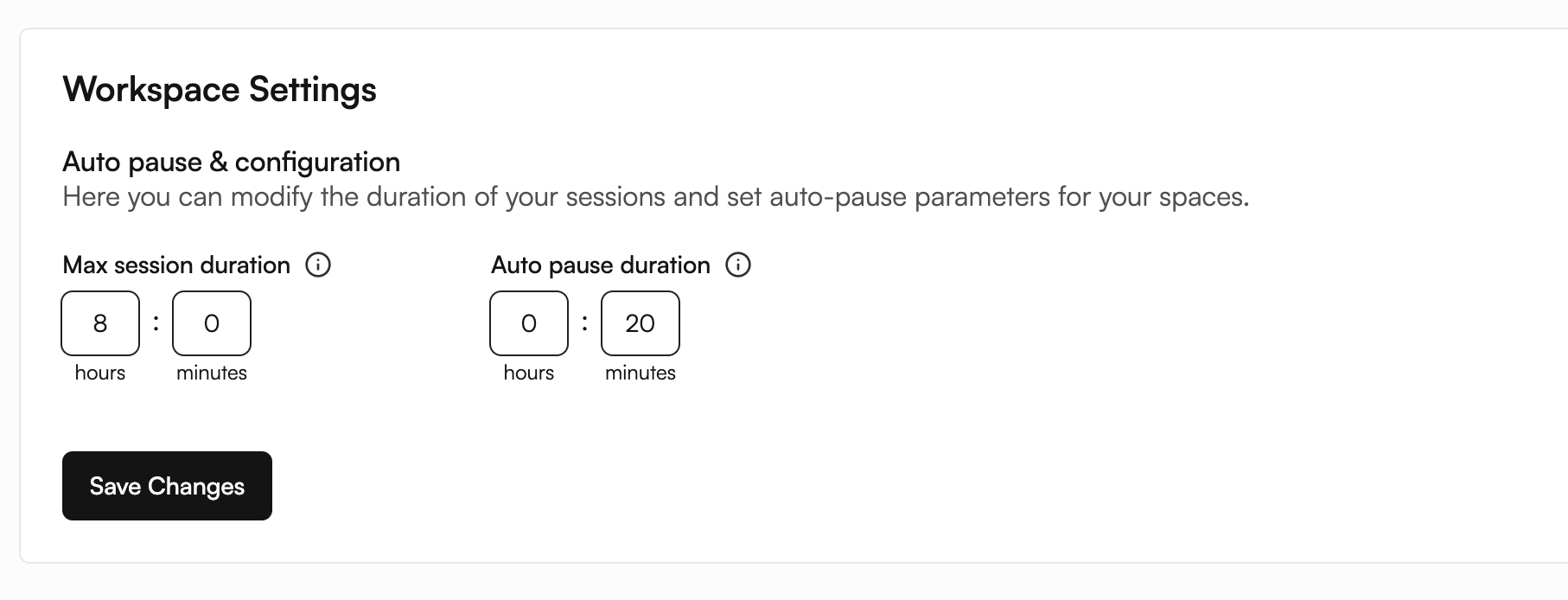
Set auto-pause on your windows session with Neverinstall
VDI Features Without the Complexity: Neverinstall’s Complete Virtualisation Solution
To access more advanced Virtual Desktop Infrastructure features, Windows 365 or Azure Virtual Desktop (AVD) are popular options despite being tedious to handle and scale as you grow. This introduces complexity and additional costs into an already intensive setup.
Neverinstall offers a fully integrated VDI solution within its Desktop-as-a-Service (DaaS) platform, providing all the VDI capabilities businesses need without the added overheads. This includes multi-session support, remote desktop access, and advanced user management, all within a single platform.
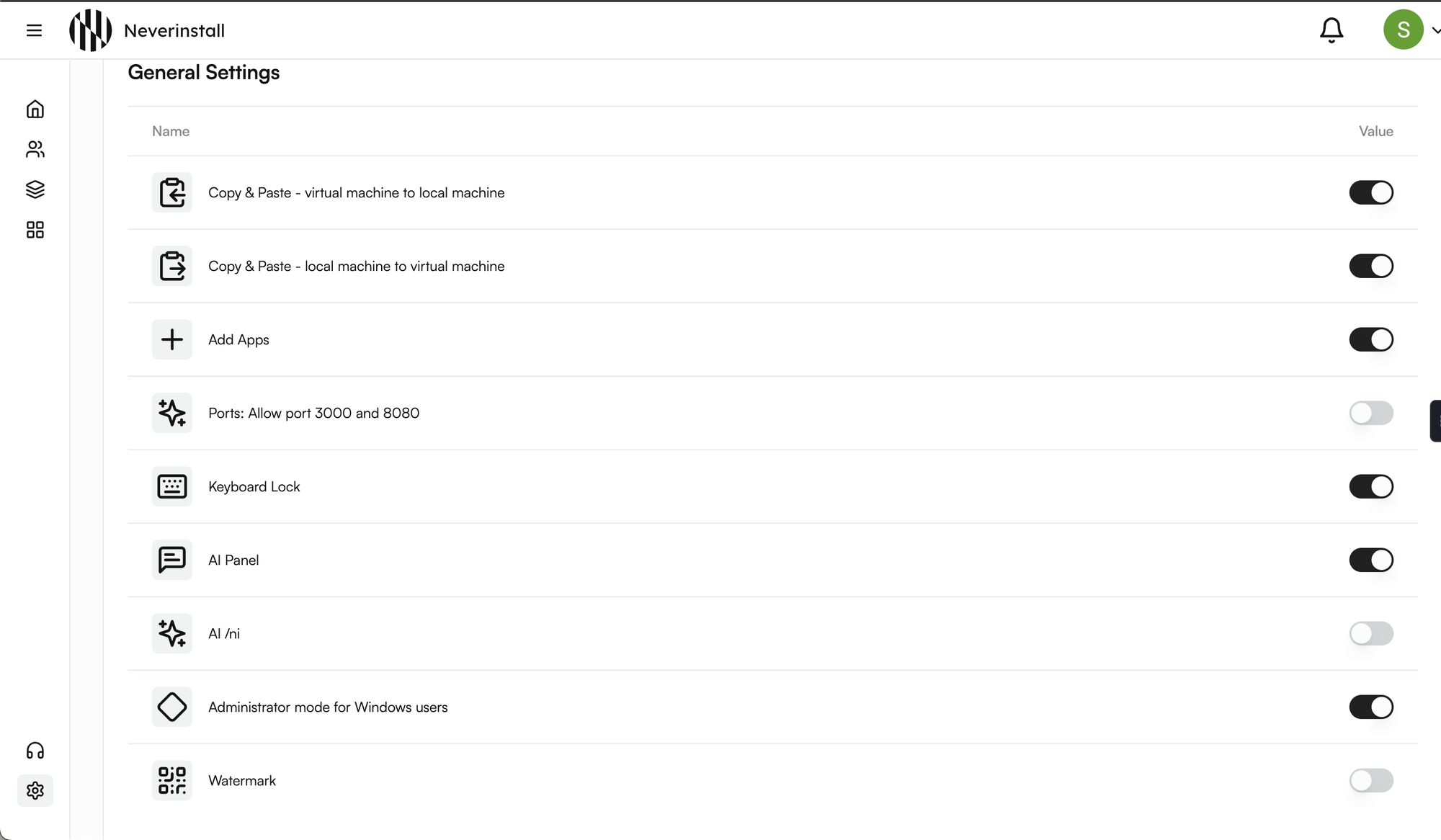
Enable granular access controls with a click of a switch for the entire organisation
Neverinstall for Remote Teams: A Better Experience than Windows 365
As remote and hybrid work becomes the standard, businesses need cloud PC solutions that deliver an optimal experience for distributed teams. While Windows 365 supports remote work, is well integrated within the Microsoft environment, it is primarily for purely Windows environments and may not perform as well on slower internet connections.
Neverinstall was designed with remote teams in mind, focusing on the accessibility of features such as instant access from any device enabled by your browser, secured connections, tailored security features you can toggle from the control centre with ease, and performance optimization for low-bandwidth environments. These features make Neverinstall a superior choice for businesses with globally distributed teams or those requiring more flexibility and ease in remote work setups.
When you should choose Neverinstall over Windows 365
If your priorities lie in any of the below, Neverinstall stands out as your best cloud PC solution, compared to Windows 365:
Faster deployment and fewer technical requirements to get started,
Easy scalability across multiple cloud providers without complete dependence on Azure,
Linux support for businesses with diverse IT environments,
Cost-saving features like auto-pause and fixed monthly pricing and avoiding vendor lock-ins,
Integrated VDI features without the additional complexity,
Better performance on any network condition.
Whether you're a small startup or a large enterprise, Neverinstall offers a flexible, cost-effective, and user-friendly platform that addresses the limitations of Windows 365. Experience the future of cloud PCs and opt for better designed controlled environments.
